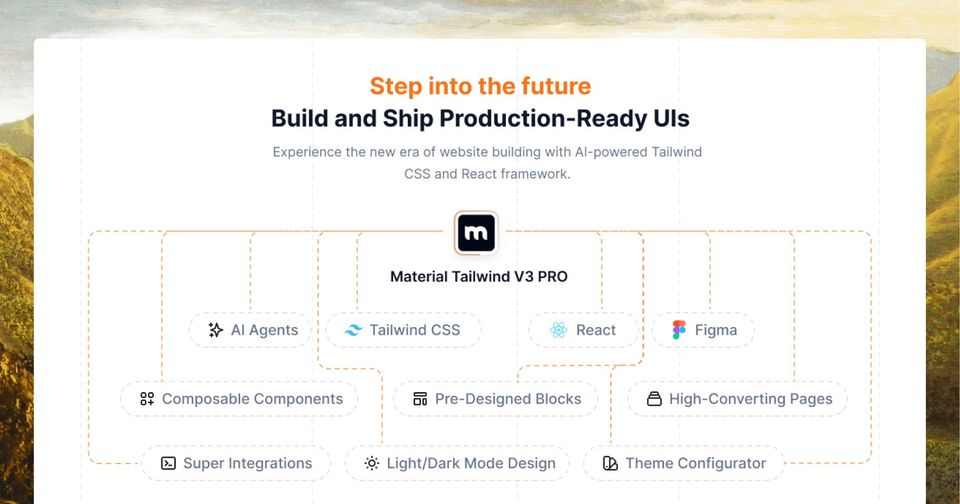Do you want to make your website drive more sales? Or do you just want to optimize your customer support?
You've probably heard of and tested some AI website chatbots that are becoming a trend in 2025. Depending on your type of business, these tools can do great work in directing users to resources they are looking for, generating more leads, and tidying up your email inbox.
And if you're thinking of upgrading your website with this type of feature, forget about creating it by yourself or hiring someone to do it.
There are dozens of AI-based SaaS solutions available. They let you train a chatbot based on your website data (web pages), docs, PDFs, knowledge base articles, etc. You’ll get a snippet to embed the chatbot on your website in a matter of minutes.
This article focuses on these types of solutions. Which ones are the best to use in 2025, their features and pricing.
But first, let's see an overview of what AI website chatbots are and why we should use or not use them.
What are AI Website Chatbots?
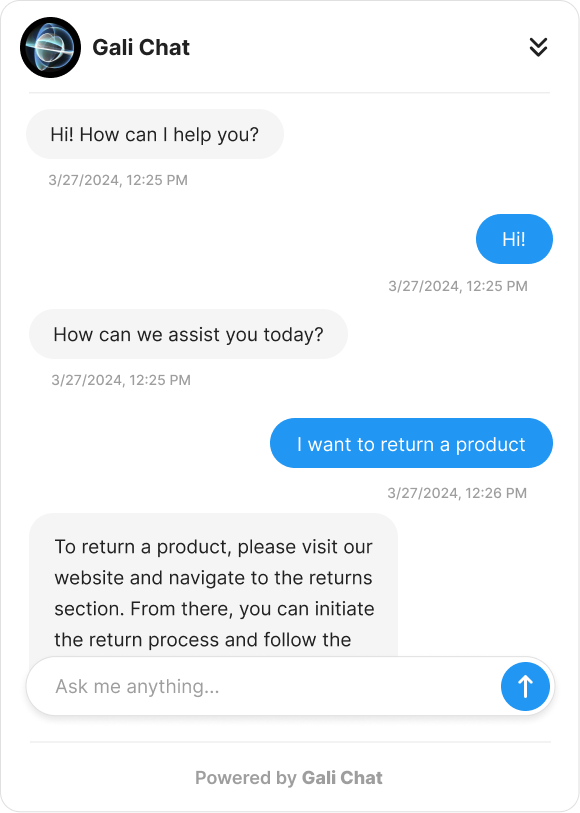
An AI Website Chatbot is a widget typically placed on the right side of a website's screen, allowing users to ask questions related to the products or website. Behind this widget lies an application powered by a bot trained on various types of information, including website data, web pages, internal documentation, PDFs, and any written document.
These platforms usually are based on OpenAI's APIs, which is why they are like custom ChatGPTs trained on your website data.
AI Website Chatbots common features:
- 24/7 activity
- no or low coding skills required
- they can be trained on your website data or on any written material
- they are easy to set, usually takes 5-20 minutes to get the widget live on your website
- they can generate new leads by saving the visitors' email addresses after the chatbot interaction
- they support almost any language making your international visitors happy
Advantages and Disadvantages of Using AI Website Chatbots
Some studies show that the majority of customers would use a chatbot instead of waiting to talk with a human agent. However, there are still a lot of users who complain about chatbots and say that they can not give correct answers to their requests.
Benefits of using them:
- They can resolve basic customer requests and questions that are usually 80% of the queries depending on the business type.
- They can generate more leads, offering relevant information and guiding the prospects through the sales funnel.
- They can optimize the support aspect of a business by reducing the need for users to contact support directly.
- They can improve the user experience on the website by helping your prospects find easier what they are looking for.
- They make website support available 24/7.
- They reduce the costs of customer services.
- They can give you important insight from the interactions with your users.
Cons of using them:
- Sometimes they can not respond to complex queries making your users frustrated.
- Sometimes they don't provide accurate solutions because of the 3% AI hallucinations.
- AI website chatbots are not suitable for all types of businesses (like big e-commerce businesses).
- The users know that they are robots and some of them are willing to talk only with humans.
- The costs of implementing and maintaining them could be a problem for you if you just want to install a chatbot as a nice thing to have. However, they are still better than hiring a customer service team.
However, if you decide to try an AI chatbot on your website, it's important to monitor its performance, like how it affects sales and customer engagement. And then you will be able to say for sure if this solution is working for you or not. Don't forget that trying it can be very affordable, depending on the tool you choose (almost any AI tool listed below comes with a free version).
Now let's see below some of the best AI website chatbots.
AI Website Chatbots List [2025]
GaliChat
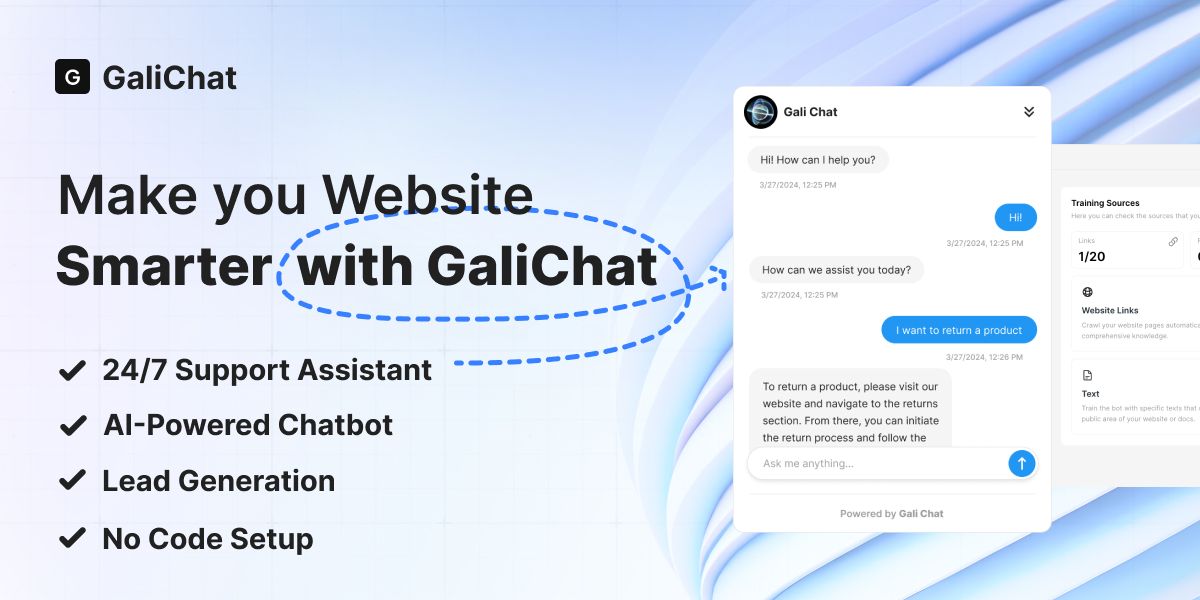
GaliChat Features:
- 5 minutes setup, no coding skills required
- it can generate leads to grow your sales
- it can be trained on different types of information formats like Text, PDFs, and Links
- GDPR-friendly
- you can customize the chatbot widget's UI design to match your brand
- 50+ languages supported
- chatbot interactions analytics included
Pricing:
- Free Version: Yes (first 7 Days)
- Premium Version starting from: $39/month
ChatBot

ChatBot Features:
- tools integrations: Slack, Messanger, Shopify, Mailchimp, etc
- no dependencies on third-party providers like OpenAI, Google Bard, or Bing AI
- very fast replies
- you have total control over the Chatbot responses
- it generates leads and segments them
- no coding skills required
Pricing:
- Free Version: Yes (first 14 days)
- Premium Version starting from: $52/month
Wonderchat

Wonderchat features:
- tools integrations: Zapier, WhatsApp, Slack, HubSpot,etc
- no coding skills required
- it handovers ticket escalations directly into your ticketing helpdesk for a human to take over
- detailed user insights reports
- GDPR-friendly
- it captures the users' email addresses generating leads
- you can choose from different GPT models: GPT-4, GPT-4-Turbo, GPT-3.5, Claude 3 Haiku, Claude 3 Sonnet, Claude 3 Opus, and many more
Pricing:
- Free Version: Yes (20 messages credit)
- Premium Version starting from: $49.99/month
Chatbase
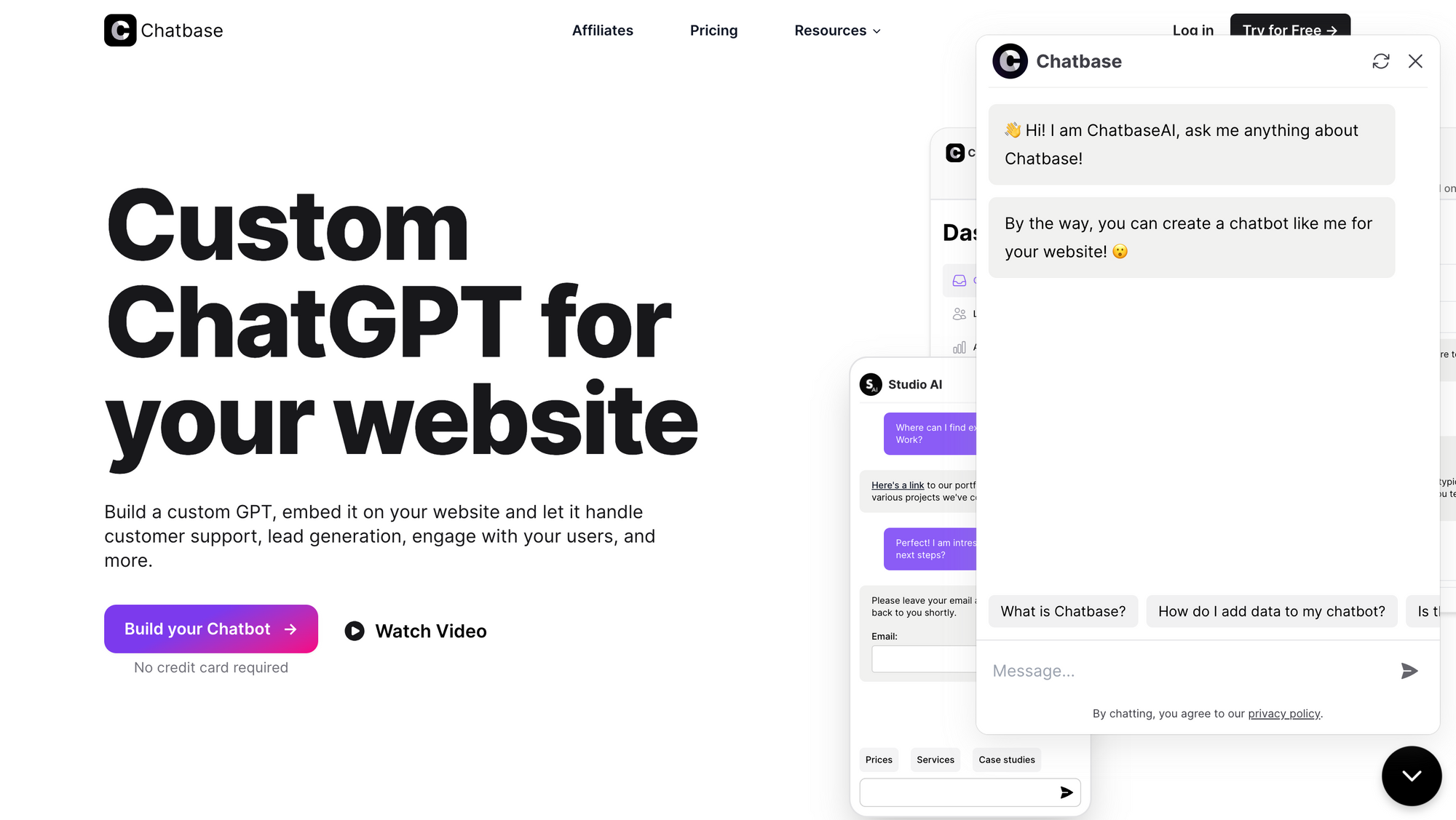
Chatbase features:
- you can customize the design and behavior of your widget to match your brand
- tools integrations: Slack, WhatsApp, Zapier, and more
- no coding skills required
- detailed user insights reports
- it captures the users' email addresses generating leads
- you can choose from different AI models, including GPT-3.5-turbo and GPT-4
Pricing:
- Free Version: Yes (20 messages/month credit)
- Premium Version starting from: $19/month
SiteGPT

SiteGPT features:
- offers the possibility to add quick prompts to help users get started
- the possibility to escalate to a human agent if needed
- leads generation
- 95+ languages supported
- tools integrations: Crisp, Intercom, Zendesk, and more
Pricing:
- Free Version: Yes (first 14 days)
- Premium Version starting from: $49/month
Dante
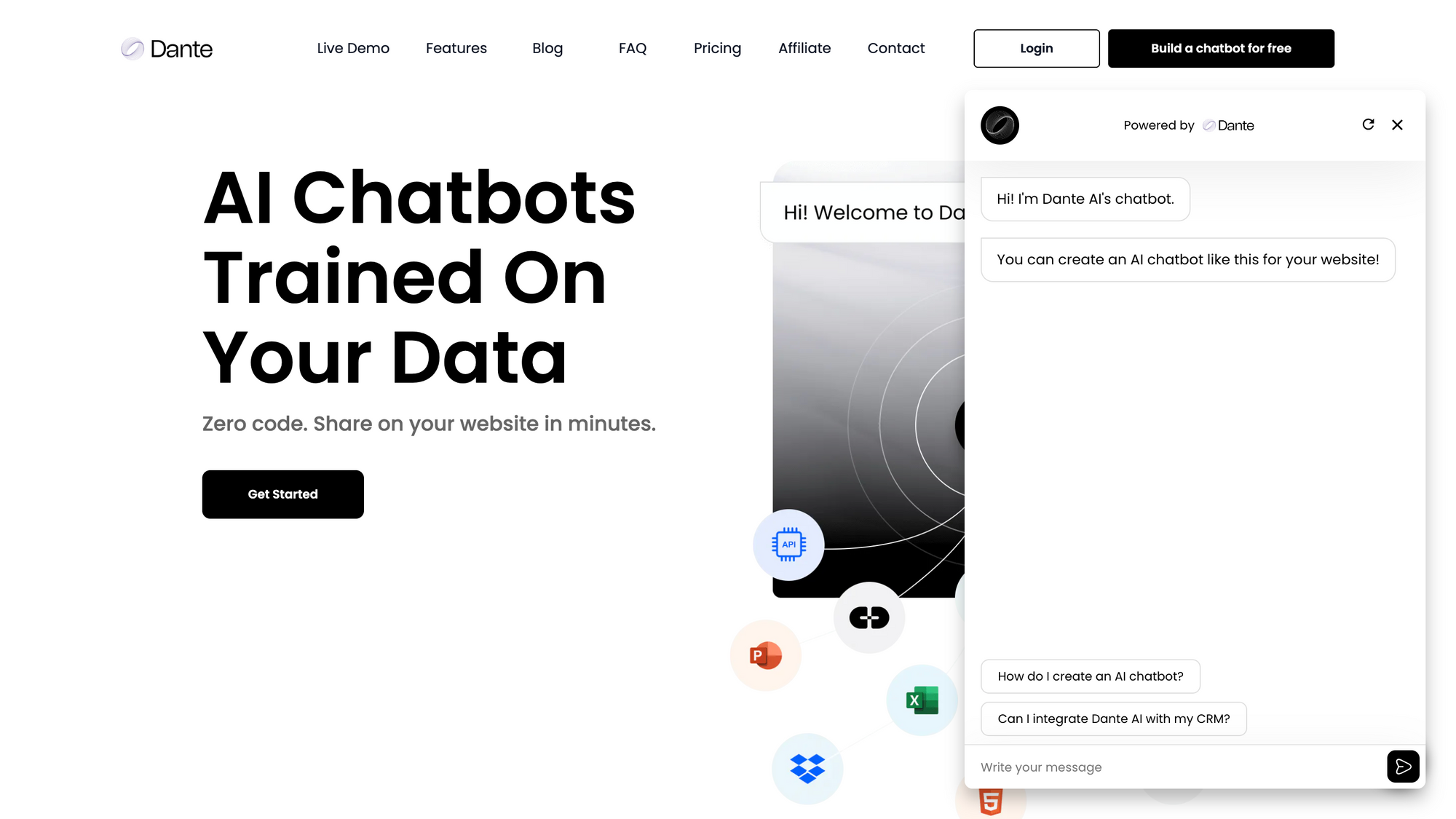
Dante features:
- the possibility to escalate to a human agent if needed
- leads generation
- 100+ languages supported
- over 6,000 tools integrations
- the chatbot extracts the meaning and emotion from your data
- based on different ChatGPT Models like Open AI’s GPT-3.5 Turbo, GPT-4, GPT-4 Turbo, LLaMA 2, Falcon, Cohere, and more
Pricing:
- Free Version: Yes (50 messages credit)
- Premium Version starting from: $9/month
Watermelon

Watermelon features:
- the possibility to escalate to a human agent if needed
- leads generation
- customize the chatbot to fit your brand
- useful integrations like Zapier, Whatsup, Messanger, Instagram, and Wordpress
Pricing:
- Free Version: Yes (50 messages credit)
- Premium Version starting from: $99/month
Sendbird AI Chatbot

Sendbird AI Chatbot features:
- AI chatbot customization
- customer insights reports
- you can create customized workflows
- user sentiment report
Pricing:
- Free Version: Yes (first 30 days)
- Premium Version starting from: $99/month
Custom GPT AI

Custom GPT AI features:
- accurate GPT-4 answers
- you can upload documents in 1400+ formats
- 92 languages supported
- the chatbot replies with citations and sources
- you can use the AI chatbot for internal teams with private access
- designed to handle increasing volumes of interactions
Pricing:
- Free Version: No
- Premium Version starting from: $89/month
DocsBot AI
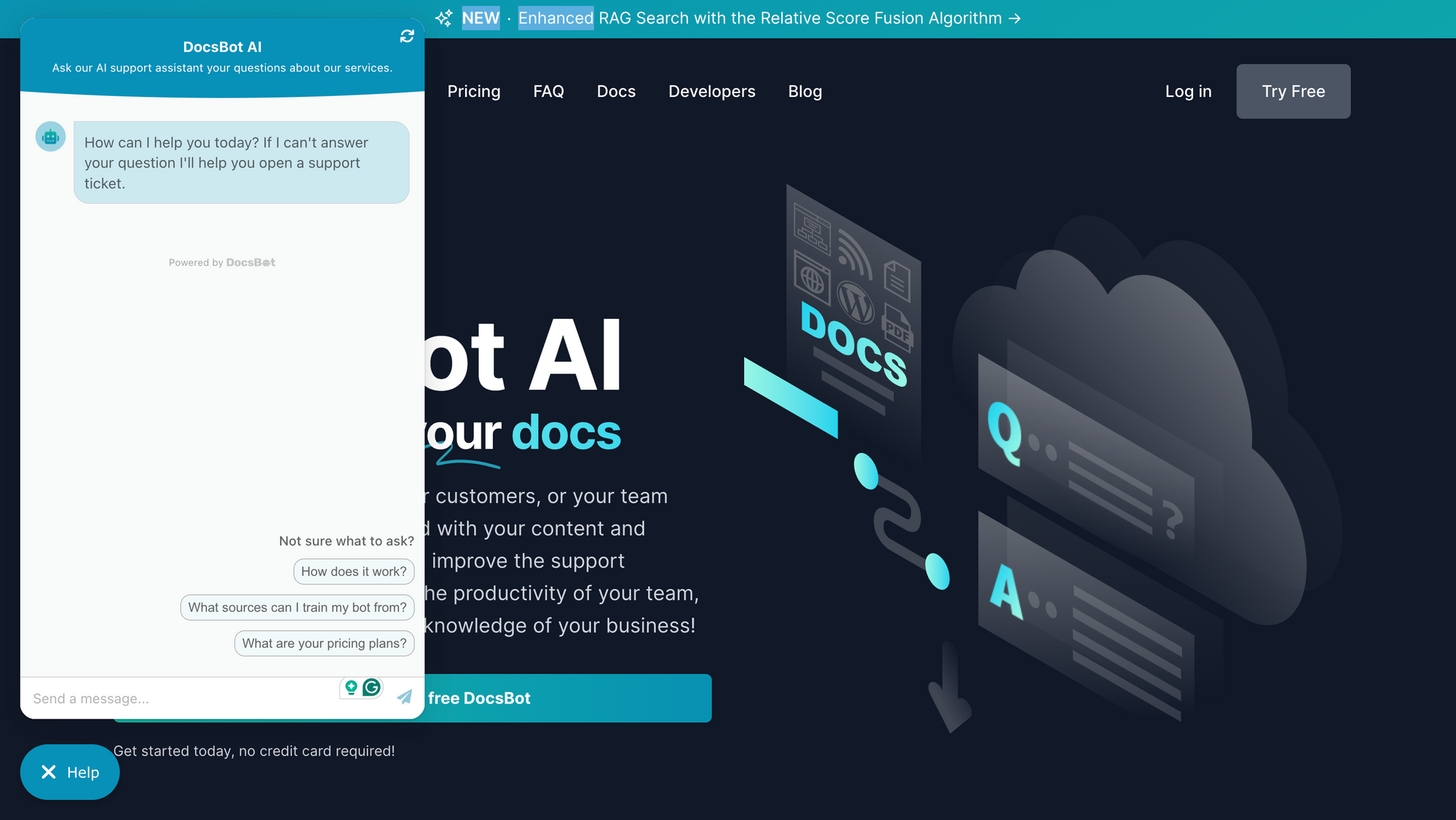
DocsBotAI features:
- you can train it on URL, sitempas, and any document file.
- works for training the bot to generate custom copy for your marketing
- integrations with Zapier, WordPress and Cloud sources (like Notion, Google Drive,etc)
- prompt customization
- analytics reports
- multiple languages supported
Pricing:
- Free Version: Yes (first 30 days)
- Premium Version starting from: $16/month
That's it for now! We will keep updating this list with more awesome tools so you can have a complete overview of the AI website chatbot market.
⭐️ Learn more about chatbots
For more information on chatbots, explore the following useful resources:
- Website Chatbot Design: 10 Tips + UI Examples
- Chatbot vs Live Chat. What are the differences?
- Chatbot vs Conversational AI. What are the differences?