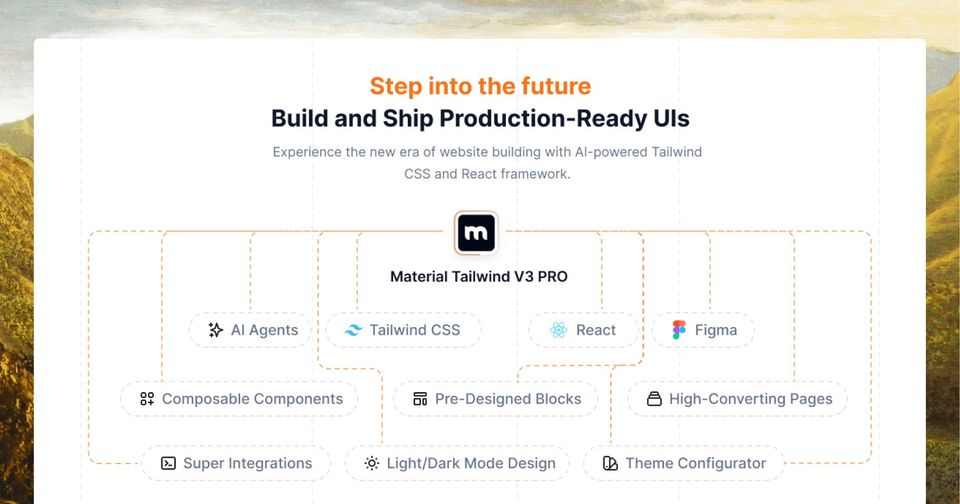The future of web design is explored with advanced AI tools that mix technology and human creativity.
These tools let designers create beautiful visuals while keeping things genuine. They handle text and images, changing how designers work.
Here are the top 6 tools to make any web designer’s work more manageable and exciting.
Best AI Tools for Coders and Designers
1. Adobe Express Text on Image
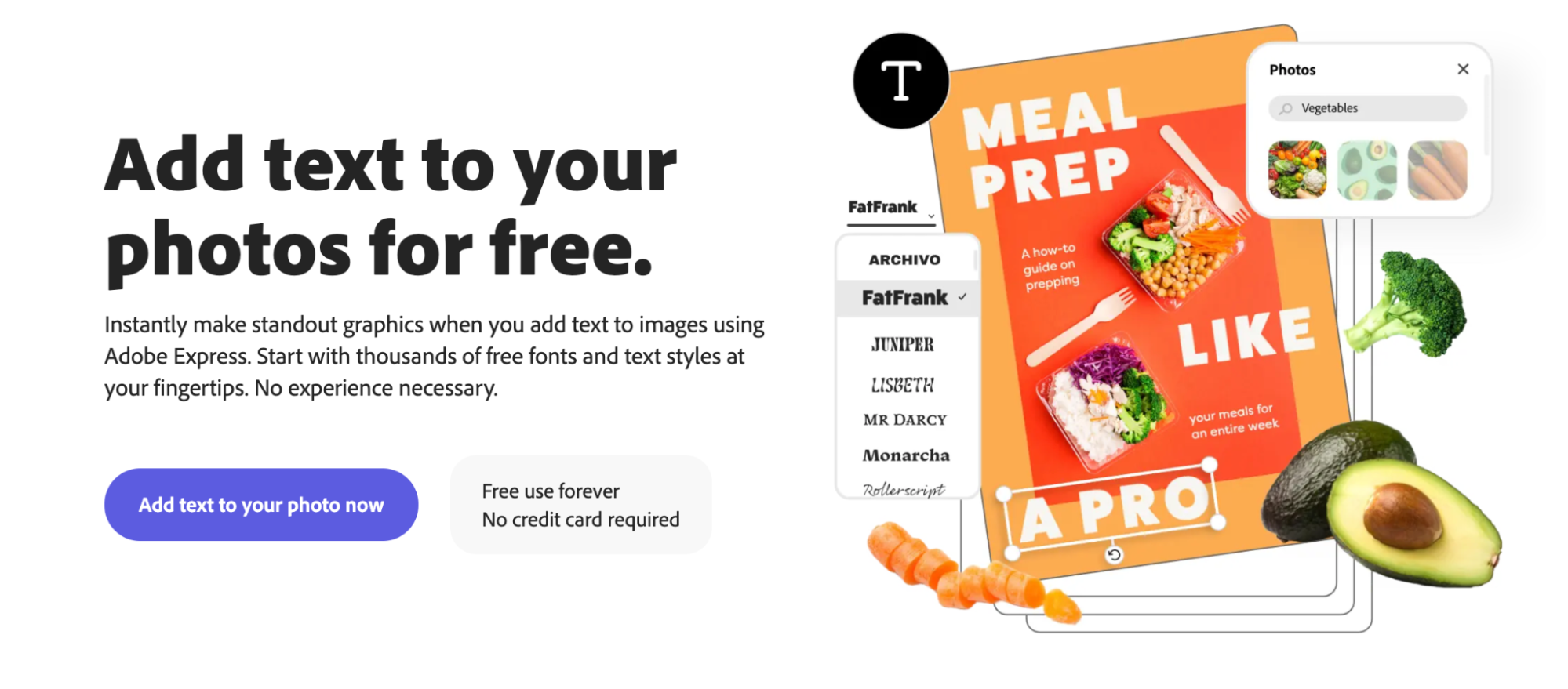
Meet the first tool on the list, Adobe Express - Add text to image – a helpful AI tool for web designers. This tool fits into your design process, letting you add text to images with a human touch.
Your web design gets better with lots of fonts from Adobe Fonts. The tool helps match your message's mood with ready-made colors from your design. Or, you can pick your colors.
But it's not just about text. You can make text or things move in extraordinary ways. They can float, drop, and more. This makes your designs more attractive.
The tool is easy to use. There are lots of text styles in the Text menu. It works for social posts, headers, logos, and more. You can add shadows and outlines for a better look.
Adobe Express Text on Image lets you do a lot. You can turn your image into different designs like flyers and social posts. The tool has templates to start with.
2. MidJourney
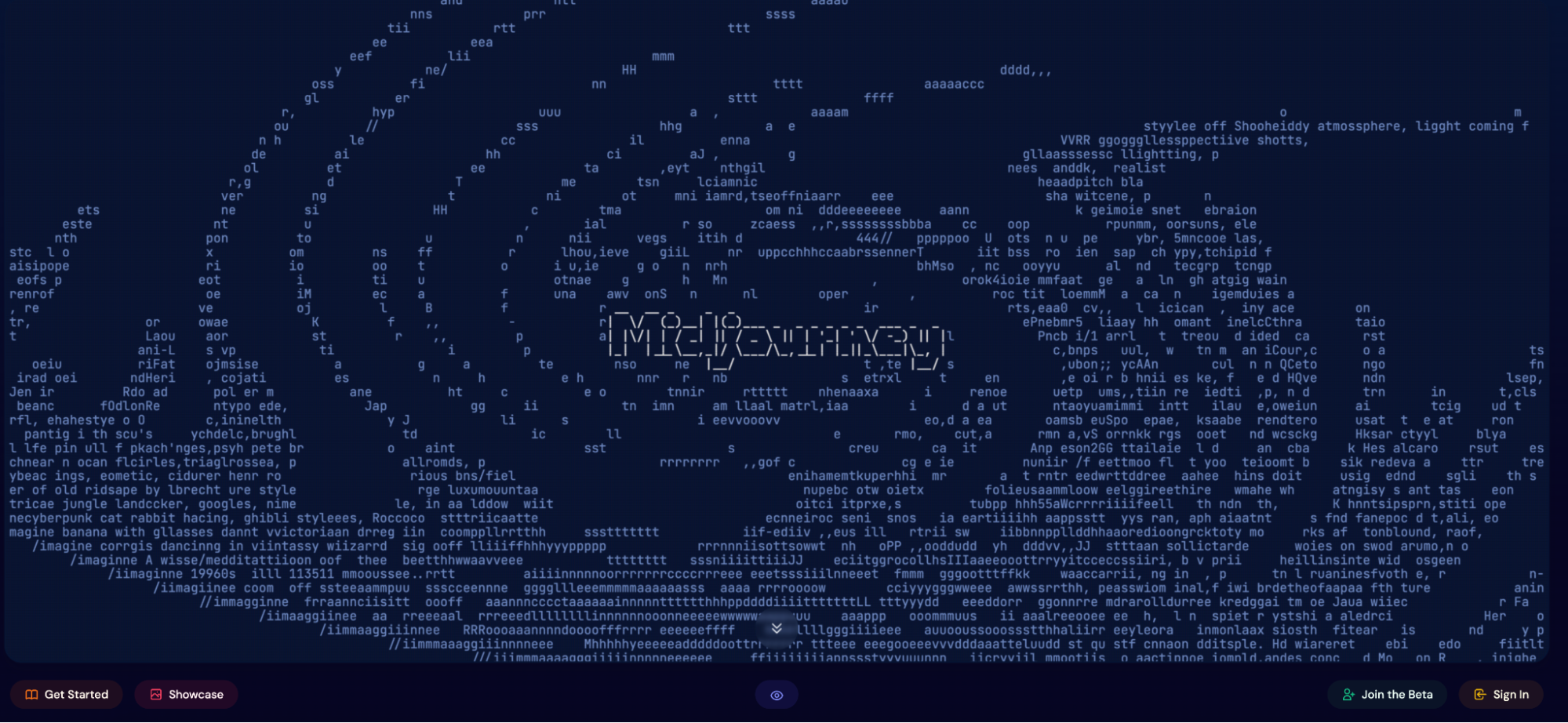
Introducing MidJourney, the second AI design tool on our list. MidJourney is on our list because it makes hyper-realistic images. Unfortunately, you need a subscription for better results with this tool.
MidJourney's images are very diverse and well-crafted. MidJourney helps with projects that need fantastic images. You can get many ideas and inspiration from the generated images if you want to avoid creating complete web designs.
If you use MidJourney for web design, it is advisable to use prompts. "Web design for..." or "modern web design for..." are good phrases to start your search. Describe your brand or business.
Keep it basic; you'd be surprised how much you can do with straightforward prompts.
3. DreamStudio
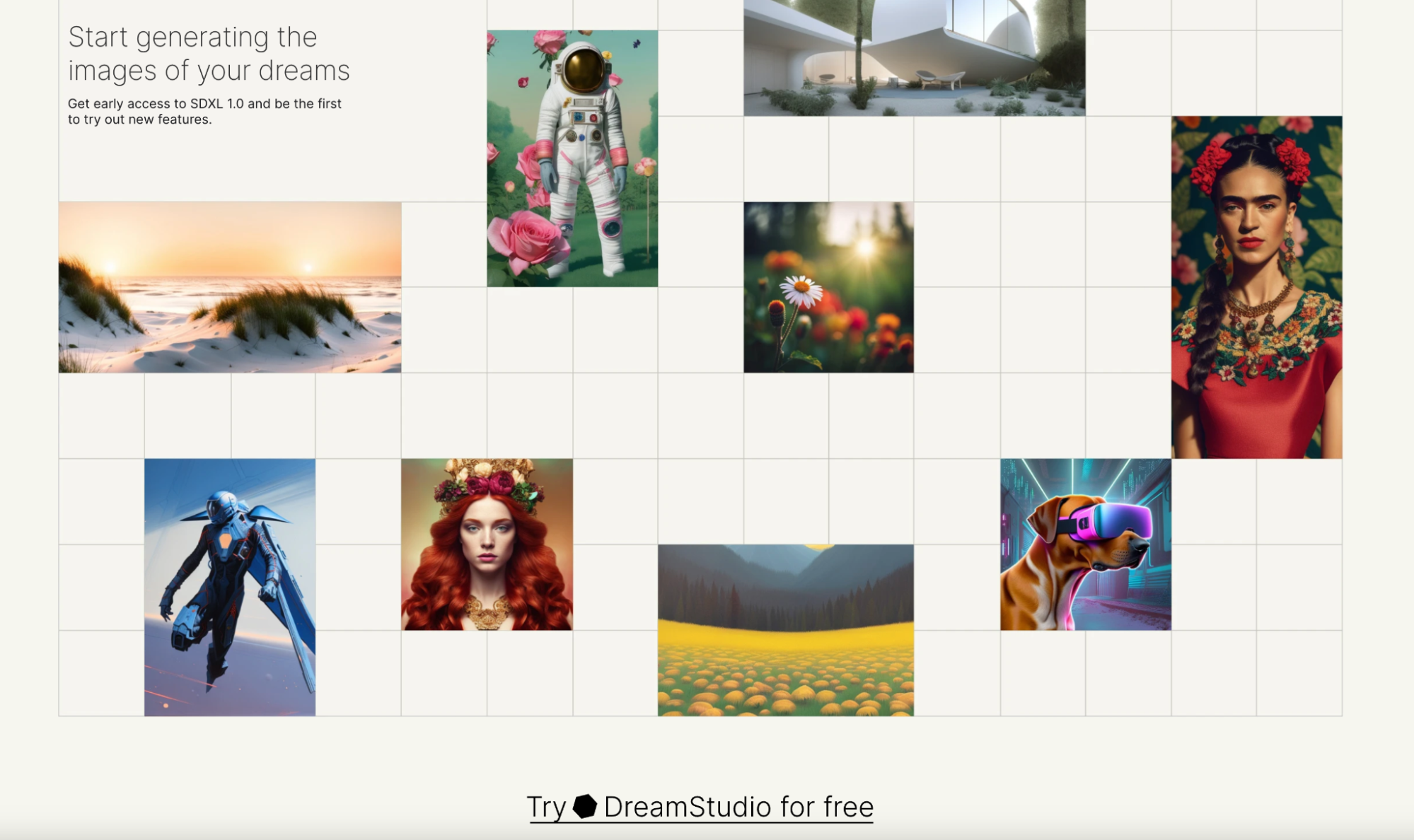
Say hi to DreamStudio, an AI design tool that uses Stable Diffusion. The tool can make pictures that look realistic or artsy.
DreamStudio is different because it can make new images and change old ones. It has many features to optimize and improve images. Here's why DreamStudio is cool:
- It uses Stable Diffusion.
- You can make, change, and get images.
- It's fast – under 2 seconds.
You can use DreamStudio to make fancy images, like photos, comics, and more. Start with a good idea. You can also stop lousy stuff with a command. You can add your images too.
You can choose the image size and how many tries it needs. DreamStudio is excellent for artists as well. It can make things you never thought of. Use it to get ideas and inspiration.
4. Renderforest
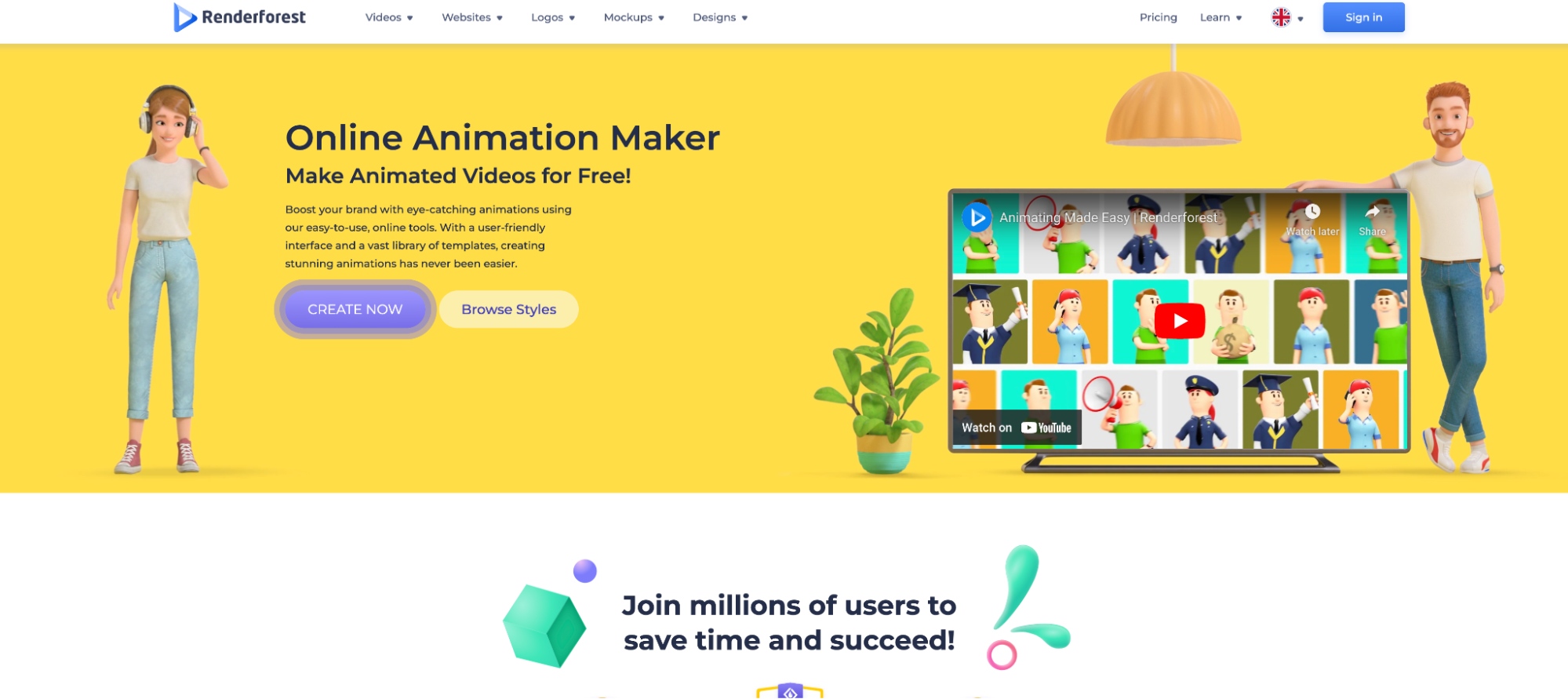
Try online this Animation Maker, an awesome tool for web designers. You can make videos without spending much money. It helps show ideas in a fun and creative way.
Here's how it works:
- Pick a design.
- Change it to your style.
- Add sound.
- Share it.
Choose a design that's good for you. Customize it in your desired way. Add music or voice. Share it on the web or keep it on your device.
5. AutoDraw
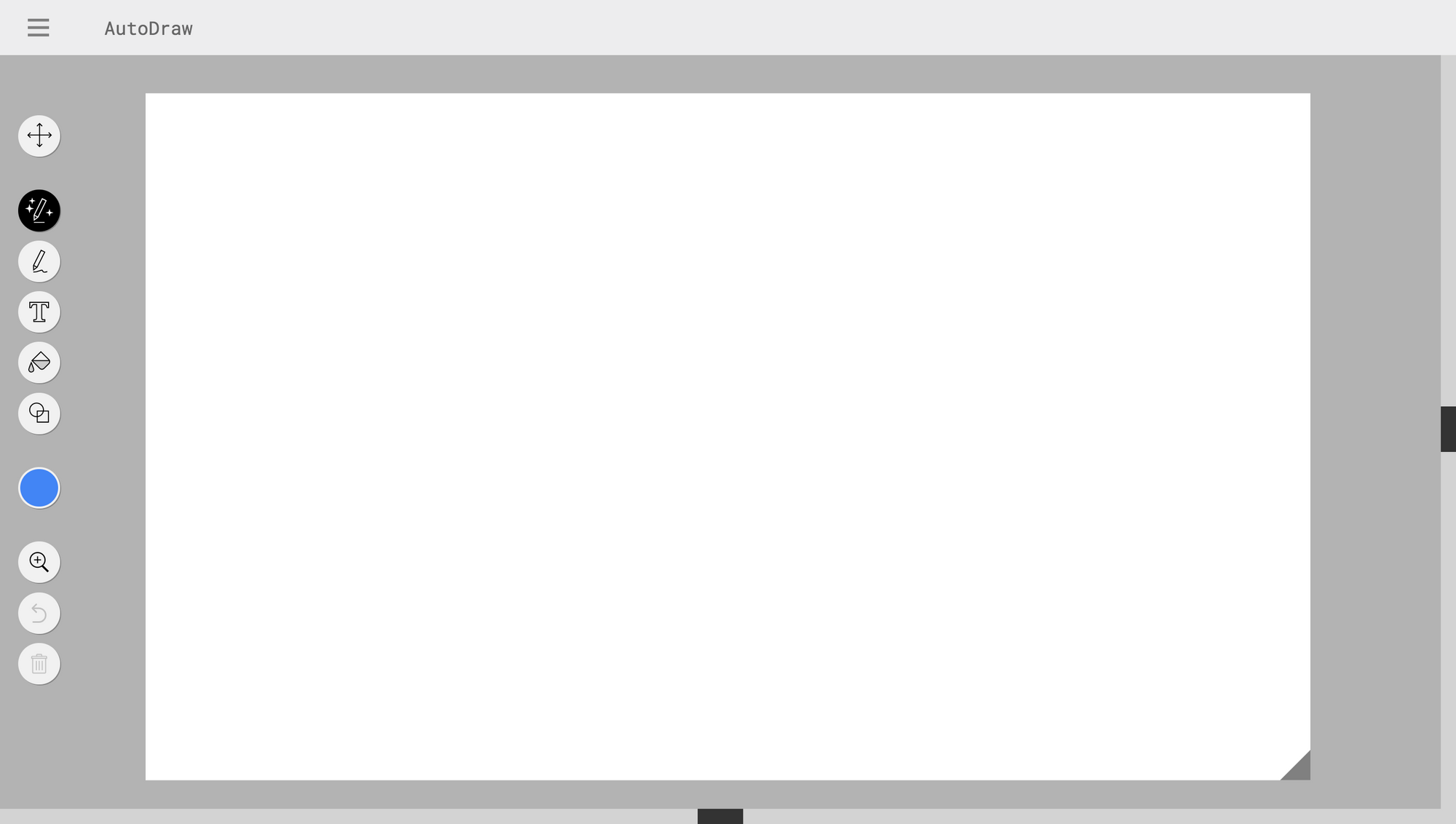
Google's AutoDraw is easy and free. It helps even if you're not good at drawing. Here's how:
- You draw something.
- AutoDraw optimizes it and makes it better.
- You can use the new picture.
AutoDraw is good because:
- It has many tools and settings.
- It makes real art.
- You can quickly get your picture.
AutoDraw is excellent if you want to make things look nice. You can simply use the created pictures for websites or blogs.
6. AI Code Mentor
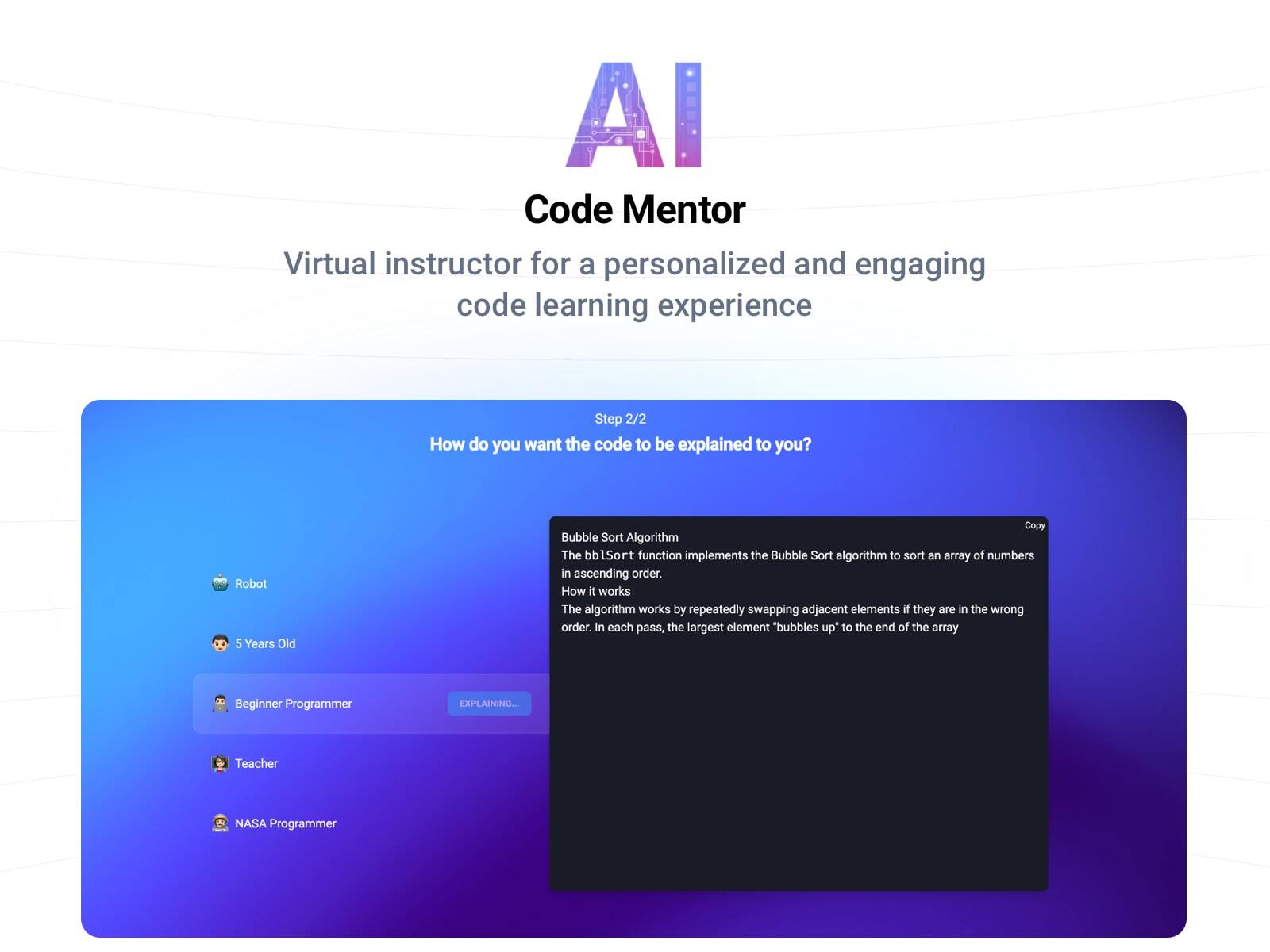
AI Code Mentor is a tool that makes coding for web designers much more accessible. As many web designers use coding to create and design websites, they may need help. AI Code Mentor helps to make your code easier to read and look for any bugs or vulnerabilities that may be there. This can lead to faster-loading websites and a smoother user experience.
With AI Code Mentor you have to insert your code and then choose how you want the code to be explained. You will improve your coding skills by using AI Code Mentor to deeply comprehend programming logic. There are a lot of free and pro features to choose from:
- Code Complexity
- Code Refactor
- Code Review
Conclusion
AI tools are changing web design. They mix tech and human creativity. These tools help designers and creators make great content that people love. They do things like adding text to images and making realistic visuals. Adobe Express Text on Image and MidJourney show how AI and creativity work together. DreamStudio can give you several good ideas. The Online Animation Maker will help you make creative and exciting videos. AutoDraw will help anyone who needs to improve at drawing to get their desired designs.
These tools make new things possible and make art better. AI tools and creativity come together. They help designers to have an excellent and creative website without any effort. So, surely try each of these tools to get inspiration and create fascinating designs!
About the author
Elen Mesropyan is an experienced web content and report writer at LinkyJuice. She has a passion for creating engaging and informative articles. She mainly specializes in SEO-optimized content and IT-related articles. With a background in marketing, she always writes copy that leaves a lasting impact on readers.