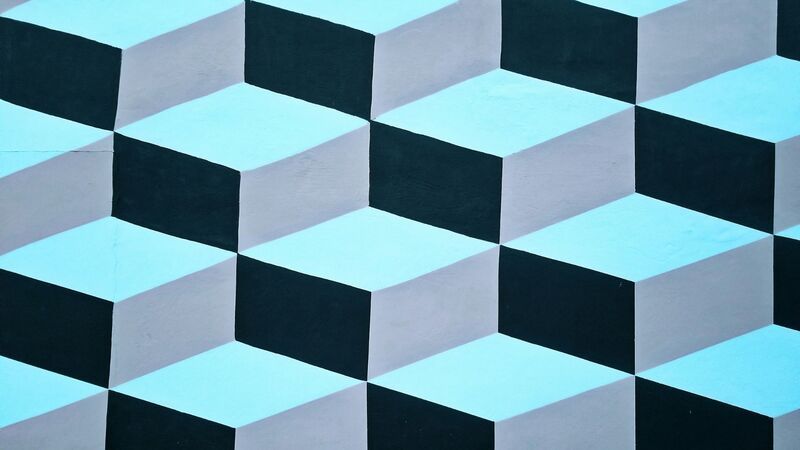Find below the quickest way to identify fonts from templates, UI kits, graphics, and other stuff. You will find out not just the solution that you need (100% free and no registration needed), but you will also use it together with me in an actual exercise.
Before getting to the web tool, let's see why it is useful to identify fonts from templates, UI kits, graphics, etc.
Identifying fonts is super useful
Graphic designers, marketers, web developers, writers, agencies, and many others (printing shirts shops, entrepreneurs taking personal care of their social media accounts) are looking for great new fonts each moment.
They know perfectly that a cool font will transform a website, a newsletter, a picture, or a book cover.
And in plus they also know that they need to carefully and correctly match the font they pick with the overall design, message, and other fonts that might be on the same page.
That is why they never have enough fonts and they constantly look for new ones.
Where do they look for new fonts?
Most of the people that love fonts look for new designs on blogs that write about fonts and typography.
They also read magazines and books about fonts.
But many others are looking for fonts everywhere.
By everywhere I mean:
-
Websites.
-
Printed and digital magazines.
-
Magazine and book covers.
-
T-shirts.
-
Newsletters.
-
Graffiti.
-
Website templates.
-
UI Kits.
-
Graphics of all kinds.
-
And any other stuff.
Whenever they see a font they like, they take a shot and use the tool that I will soon present to you, to identify the font.
This is not just a super-smart and creative approach, it is also simple, quick, and 100% free.
So, let's find out which tool we will be used to identify fonts.
The quickest way to identify fonts from templates, UI kits, graphics, and other stuff
The name of the web tool is WhatFontIs and their website looks like this.
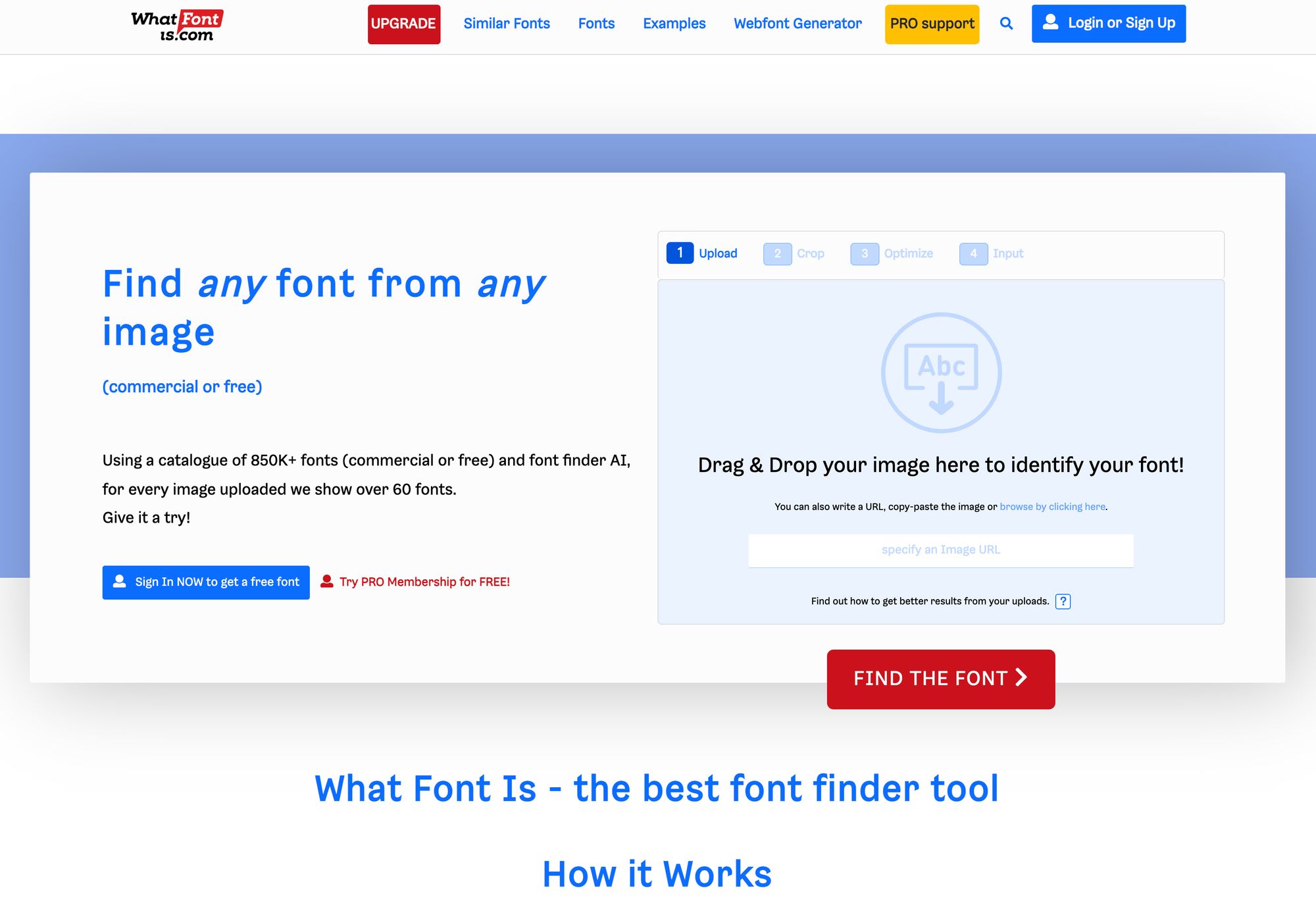
This is the most used font identifying solution on the market because:
-
It is efficient, simple to use, and quick.
-
WhatFontIs has the largest catalogue in the industry - 850k+ fonts, both commercial and free.
-
The web tool is the single font identifier that identifies both free and paid fonts. No other solution has this capability.
-
No need to register or to pay, WhatFontIs is 100% free to use no matter how many fonts you want to identify.
-
Its interface is the best in the industry.
-
For each identified font, WhatFontIs will offer you 60+ free and paid font alternatives.
-
You get complete information for each identified font (name of the font, where to get it from, if it is free or paid, which is the price, plus tens of font alternatives).
As you will soon find out, after you give it a try, WhatFontIs is very simple to use.
You don't need any experience or know-how; the interface will guide you each moment. The only thing you need is a picture of the font you like.
Now let's do some practice together and see how to use WhatFontIs.
How to use WhatFontIs to identify fonts
I will take a screenshot directly from Creative Tim products. I selected the famous Material 2 Kit Pro which is a premium bootstrap 5 UI Kit.
Here is the screenshot that I just took.
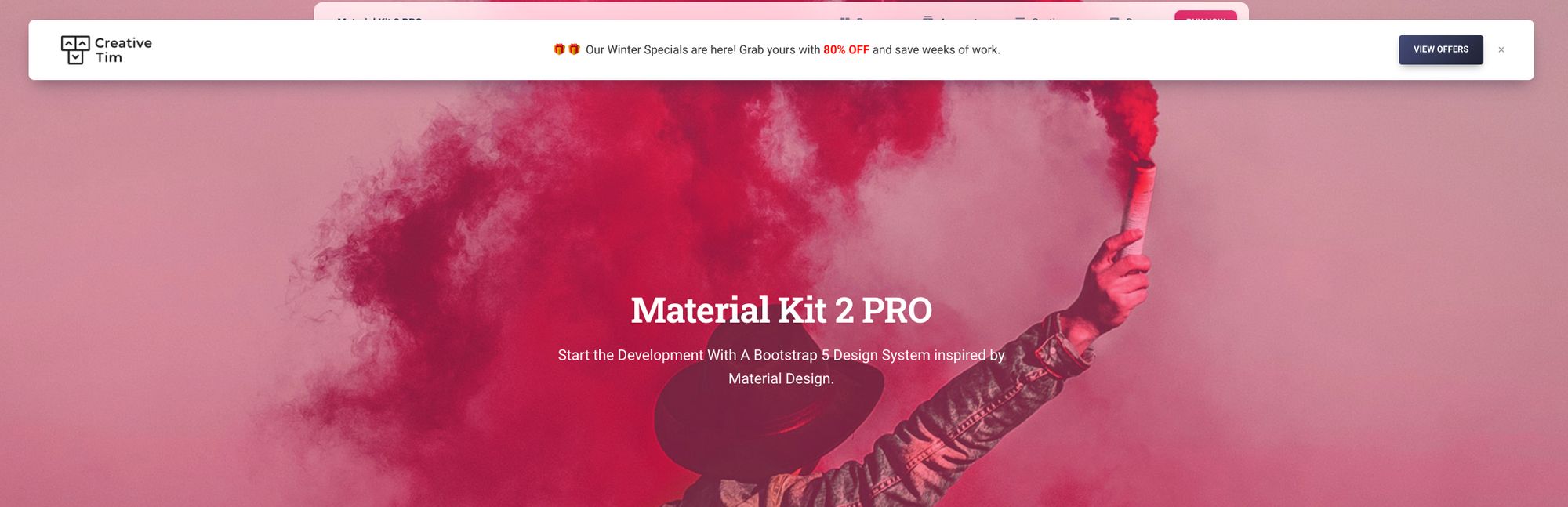
Let's say that you want to identify which font was used here.
Now that we have the picture, we go to www.whatfontis.com website and upload the picture.
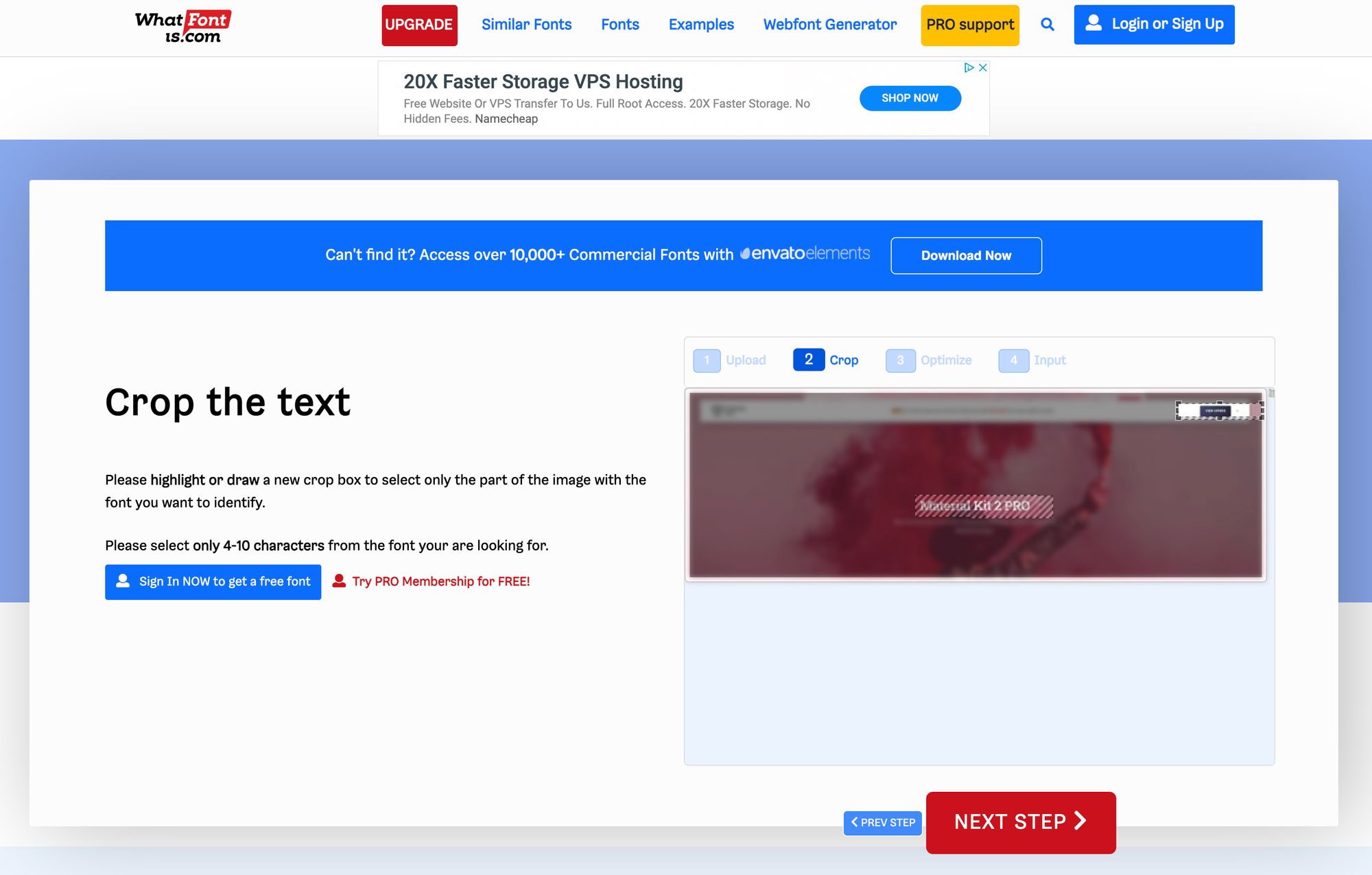
The smart AI software identified the text. At this stage, we can crop the text if we need it.
Let's hit the next step.
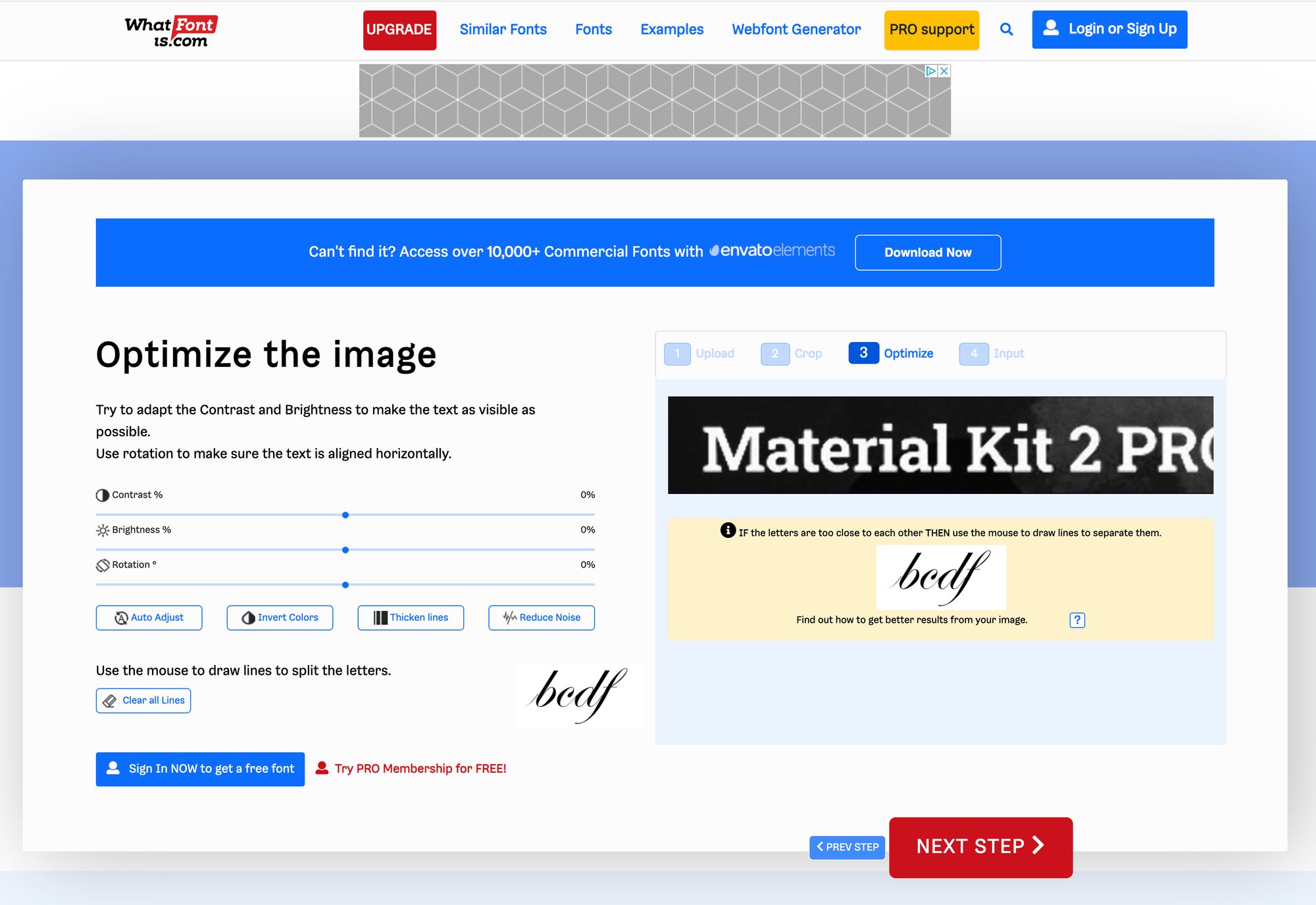
Now we can optimize the image.
If the picture is great, there is no need to lift a finger.
Hit next.
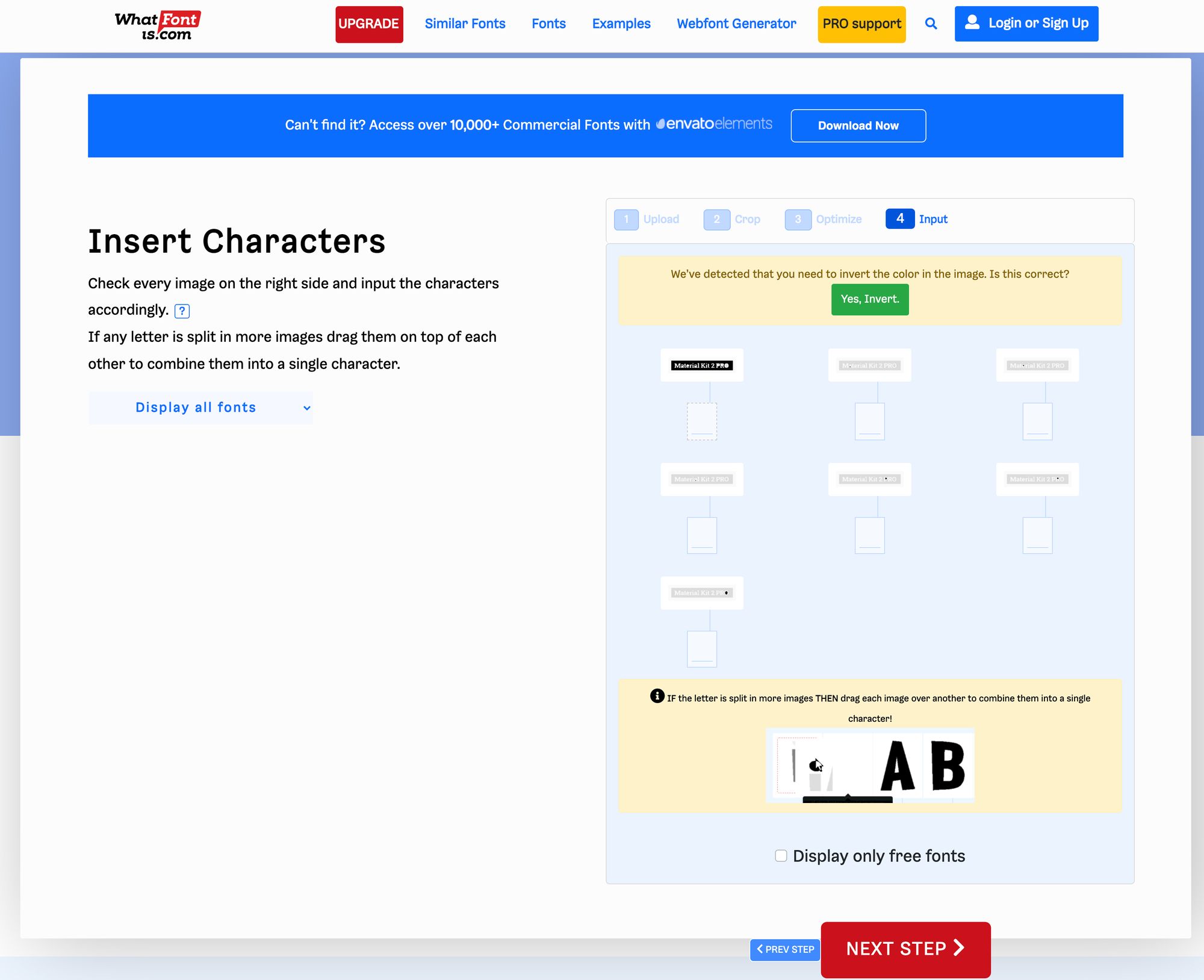
Here we will insert the characters that the software identified.
If you want the software to display only free fonts, click the box - Display only free fonts.
Next step.
At this final step, you will get 60 free and paid fonts that are similar or identical to the font you wanted to identify.
The font identifying process is very quick and simple, and you don't need to learn anything, just follow the steps.
Conclusions
Now that you know how to identify fonts from templates, UI kits, graphics, and any other stuff, use WhatFontIs to find all the fonts you like.
Make it a habit, and you will soon have a strong library of cool fonts.