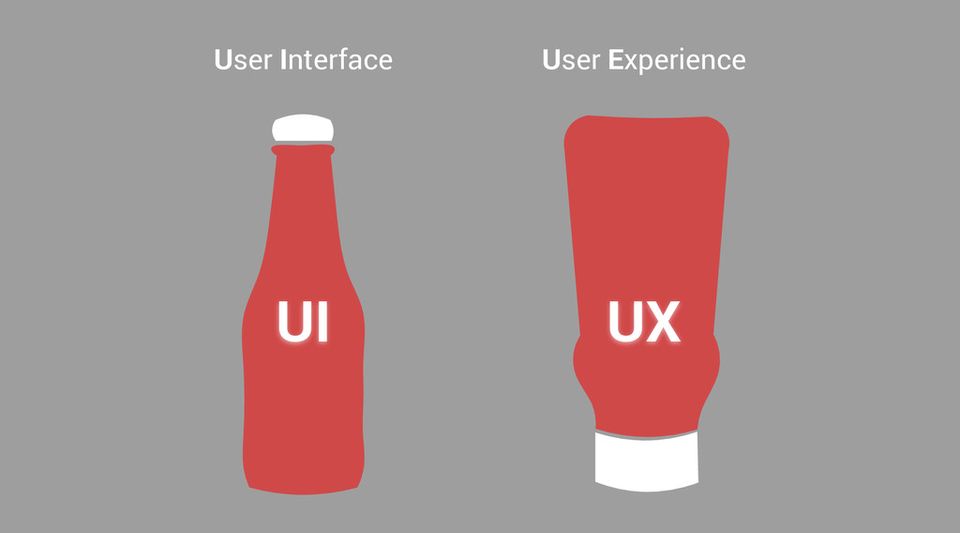Developers continue to improve apps. There are several new tools available that make the process easier. Some platforms are designed just for Android. The goal is to create apps that can do more things. Making them easy-to-use is a top priority as well. This includes improving the user interface and user experience. The Android app development process is better than it has ever been.
Flutter Mobile App Development Tool
A new development tool called Flutter is making its way to developers. Only the beta version is currently available. It is designed to help developers speed up their work on Android apps. With the Flutter framework, developers can compile directly onto the processor on mobile devices. All API and services on Android are accessible, making the Android app development process easy. The product manager working on Flutter talked about the advantages of the new framework. He cited the ability of Flutter to accommodate other types of development tools and its ability to speed up the development process. Portable UI toolkits were highlighted as well.
Flutter is designed for new and experienced app developers from app development companies. It is compatible with other popular development tools. The editor interface remains consistent while using other tools, which makes the Android app development process smooth. There are several useful features to mention, including the Hot Reload feature. With this, developers can see how their code affects the app quickly. There are customizable widgets and animation libraries. Uniform scrolling and navigation across different mobile operating systems are also supported. Screen reader support was added, along with localization options.
There are Apps for Calving – The Perfect App for Farmers
The livestock industry is not the first industry you think of when talking about smartphone applications. But farmers use apps just like everyone else. The Android app development process for this industry is the same. Here’s a list of features to look for in a calving book app:
Inputs for calving app – cow inventory; sire inventory; calving data; new yearly data; old data saved; calf ID number; birthday/year; birth weight; sire/dam ID; udder score; single/twin; location; calving ease score; color; breeding season; pregnancy check
Data storage – cloud storage; file type (text, pdf, excel, database programs, etc.); sort data; backup data; print reports
Access and compatibility – offline functionality; online syncing; app updates; phone compatibility; simultaneous data entry from multiple devices
Fees-free trial; followed by a due to the fact that monthly or yearly fee; additional animal data entry feel. If you have more ideas for an app, mention them when you hire an Android app developer.
If you have more ideas for an app, mention them when you hire an Android app developer.
More 64-Bit Android Apps Are On Their Way
Android developers will start providing 64-bit versions of their applications. There is an August 2019 deadline. This will improve the safety and performance of Android apps. Any new applications that are produced need to be designed for the latest version of Android. Remember this when you hire an Android app developer. Application authenticity will be verified by security metadata. Both of these measures will be enacted by the second half of 2018.
A 64-bit Android phone sounds cool, but does it have much of an advantage over a 32-bit smartphone? A program can address 4 GB with a 32-bit processor, or 16 exabytes with a 64-bit processor. 64-bits is a lot for mobile apps. These apps might not be efficient. In fact, a 64-bit app might run slower than because extra memory pointers will use up more RAM and memory.
A 64-bit Android phone has a processor that can handle 64-bit integers. Integers are whole numbers. Integer operations (addition, multiplication, etc.) up to 64-bits long are processed by the latest chips. This type of processor uses 64 bits to point to memory locations. The HTC Desire 510 was one of the first Android phones with a 64-bit chip.
The ultimate goal is to replace the ARMv7 architecture with ARMv8 architecture. Most of the smartphones on the market have processors based on the ARMv7 design. The next generation of smartphones will have new processors based on the ARMv8 design. One of the most notable improvements is the number of registers; nearly twice as many registers are in the ARMv8 chip than the ARMv7 chip. It’s faster and compatible with the old 32-bit ARM software.
Some of the processors that are 64-bit include the Snapdragon 845, 835, 821, and 820 processors. These processors can handle 4K Ultra HD video capture. The 845 processor can record at 60 FPS, while the rest of these chips record at 30 FPS. Dual cameras are supported by up to 32 MP. The 821 and 820 handle single-camera processing up to 28 MP.
700,000 Android Apps Were Removed from the Play Store in 2017
A lot of apps were removed from the Play Store. This was possible with new machine learning tools. Up to 70 percent more malicious apps were removed in 2017 than the previous year. The removal process is much faster now. According to a product manager, 99% of malicious apps were removed before anyone installed them. In addition to the apps, nearly 100,000 developers were restricted from publishing apps in 2017. It is more challenging for people to register for new accounts as well. Remember this when you hire an Android app developer. Bad apps are noticeable now. Bad apps were downloaded tens of thousands of times (some had more than a million downloads) before they were removed. Before you hire an Android app developer, check their previous apps to see if there are any problems.
The Latest Mobile App Design Trends
The newest element to look for in smartphones is screen icons with various abilities. These icons might reveal tools and options. They could also open new windows. Posting messages within apps is the most recognizable feature. New apps have icons that are located prominently on the screen, on top of the content. With one tap, you can start texting. In games, on-screen icons are movable. You can place them anywhere on the screen. This is great for first-person-shooting games, where the trigger location is important and critical to success.
Author Bio:
Melissa Crooks is Content Writer who writes for Hyperlink InfoSystem, a mobile app development company in New York, USA and India that holds the best team of skilled and expert app developers. She is a versatile tech writer and loves exploring the latest technology trends, entrepreneur and startup column. She also writes for top app development companies.