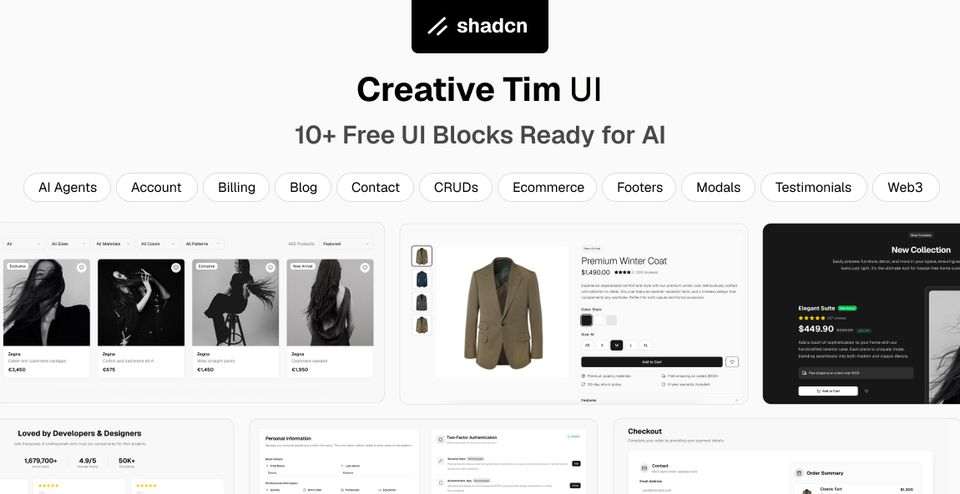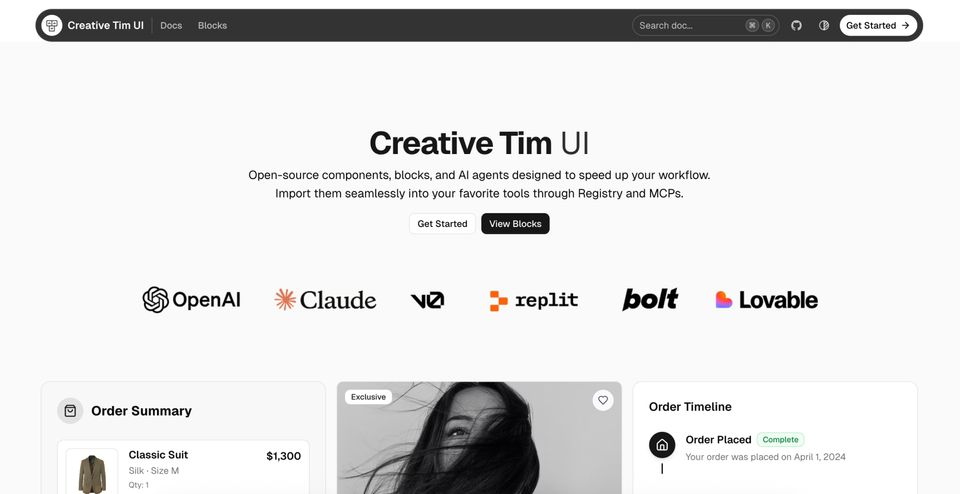Creative Tim UI is a comprehensive component library and open-source registry built on top of the popular shadcn/ui system. It helps developers build beautiful, modern web applications faster by offering pre-built, customizable React components and layout blocks crafted for real-world, production-ready use cases.
What makes Creative Tim UI unique is its custom registry, which allows you to install components via CLI, not as locked npm packages, but as direct source code added to your project. This gives you full flexibility to modify, extend, and tailor the UI logic and styles to your stack without any vendor lock-in.
These blocks are particularly powerful for AI-driven applications. Whether you're building LLM tools, agent interfaces, dashboards, or prompt UIs, these blocks are designed to minimize token consumption, reduce unnecessary model interactions, and improve overall efficiency.
In this post, we've curated 10+ of the best free and open-source blocks from the Creative Tim UI that are perfect for AI developers, startups, and frontend teams working with shadcn/ui.
1. Ecommerce - Interactive Room Product Preview
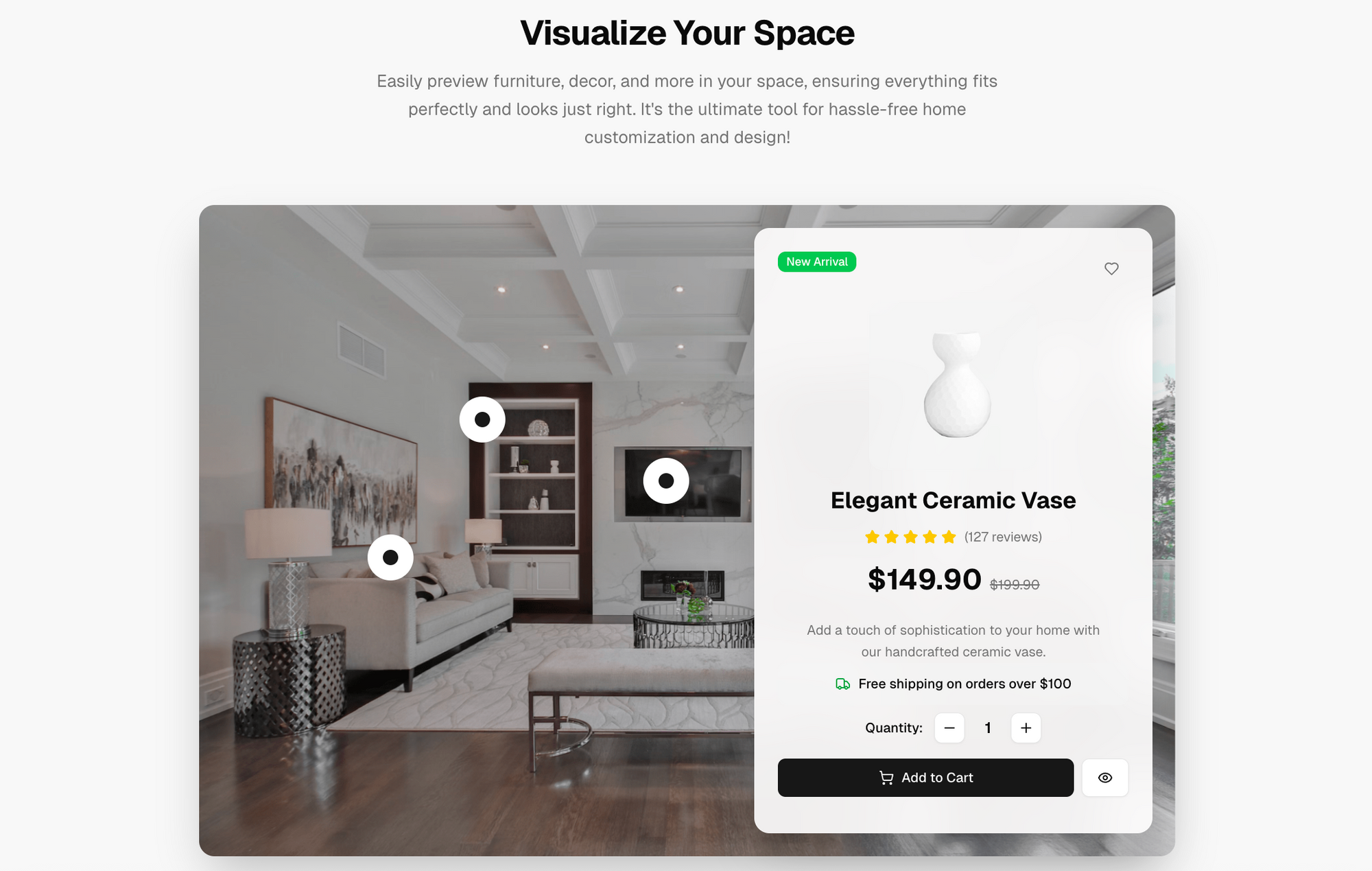
An ecommerce-ready block that visually connects products to a lifestyle scene. Users can explore items placed in a real-world setting like a living room by hovering or clicking on tags. Ideal for interior design, virtual staging, or home décor shops aiming to boost conversion through immersive visuals.
2. Contact Us - Contact Form with Image Background
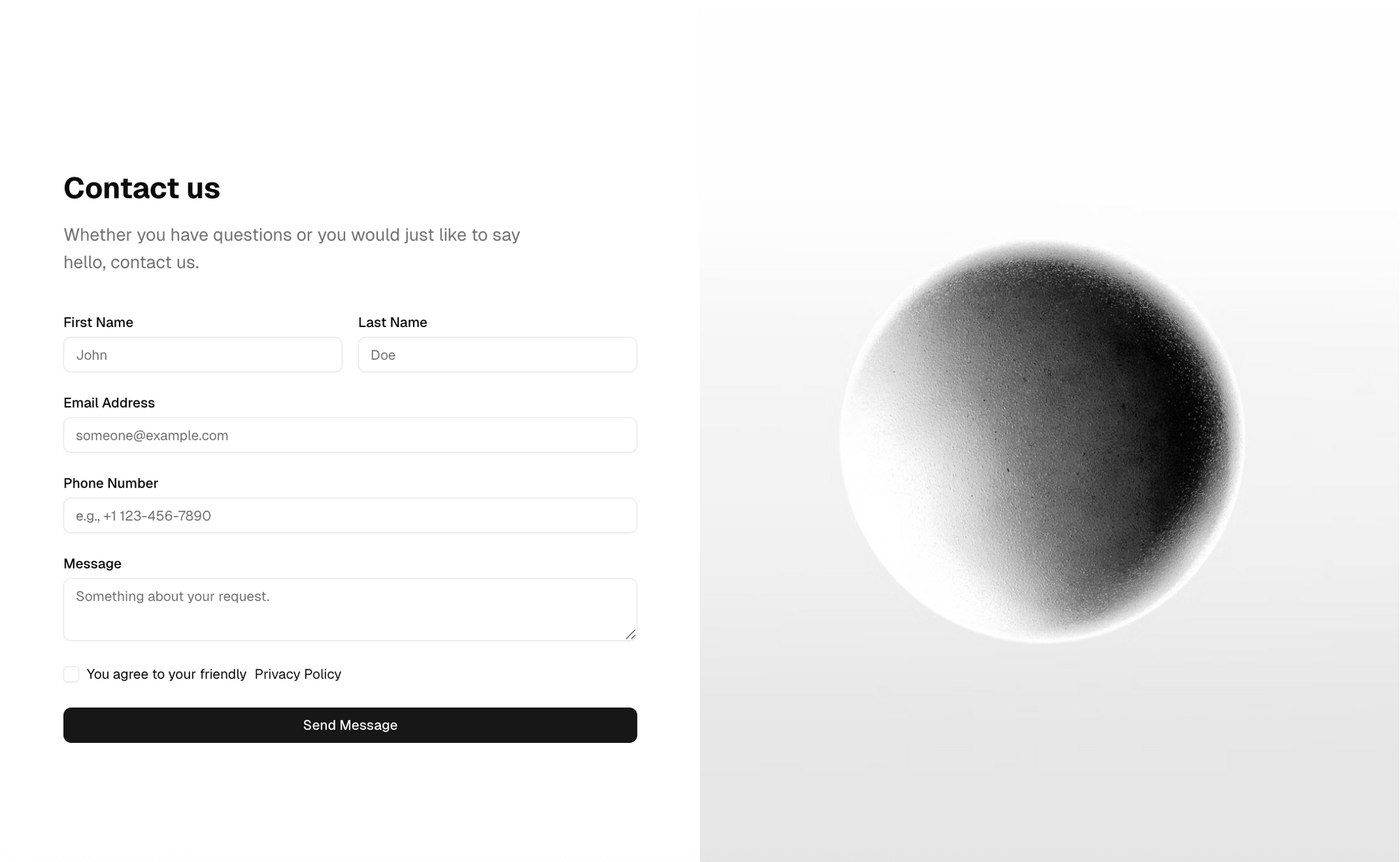
This dual-column layout combines a clean contact form with a powerful visual on the side. Great for branding, support, or lead generation pages, it encourages user interaction while maintaining a modern, trustworthy appearance. Includes input fields, message area, and a checkbox for consent or privacy agreement.
3. AI Agents - AI Agent for Video
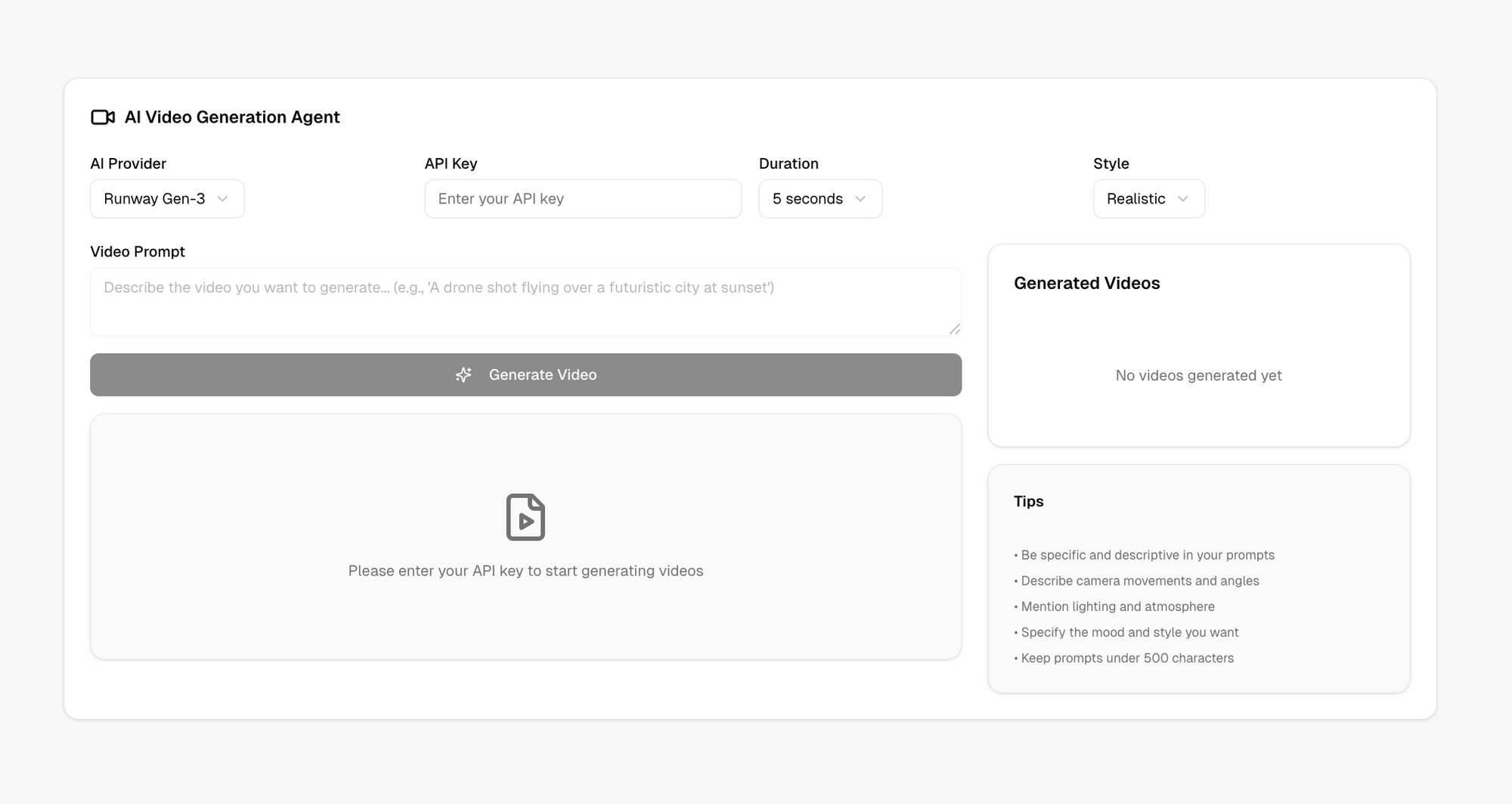
Designed for AI-powered tools, this block integrates video generation capabilities via third-party APIs. Users can input prompts, choose providers, define styles, and trigger generation with ease. Ideal for platforms using AI for media creation, it streamlines workflows and reduces token usage through user-friendly prompt submission and API interaction.
4. Account - Personal Information Management Form
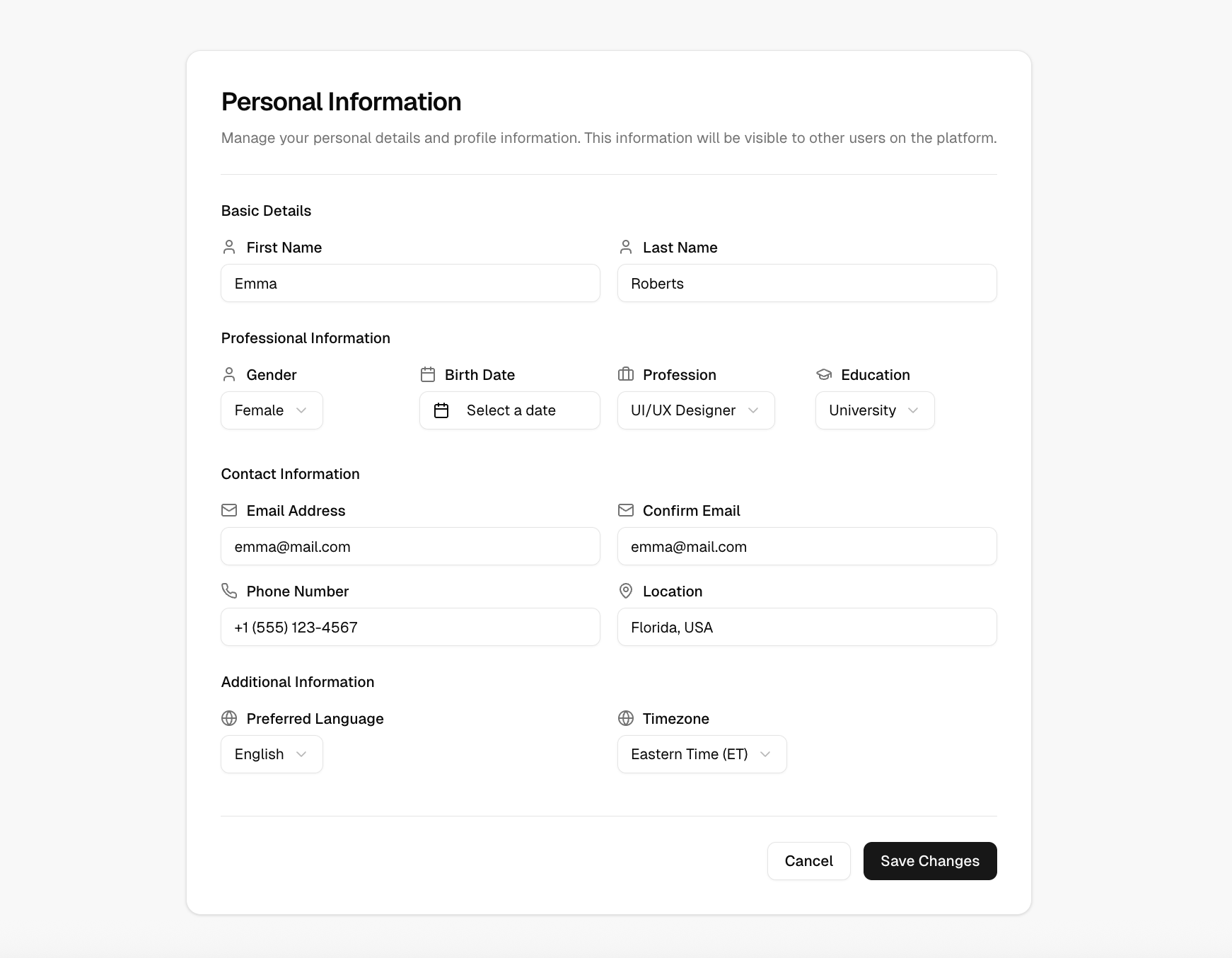
This comprehensive form block enables users to manage personal data including names, contact details, location, and preferences. It’s designed for account dashboards and profile management systems where data input accuracy and user experience are critical. With a clean UI and well-structured fields, it ensures clarity and ease of use.
5. Testimonials - Testimonial with Stats
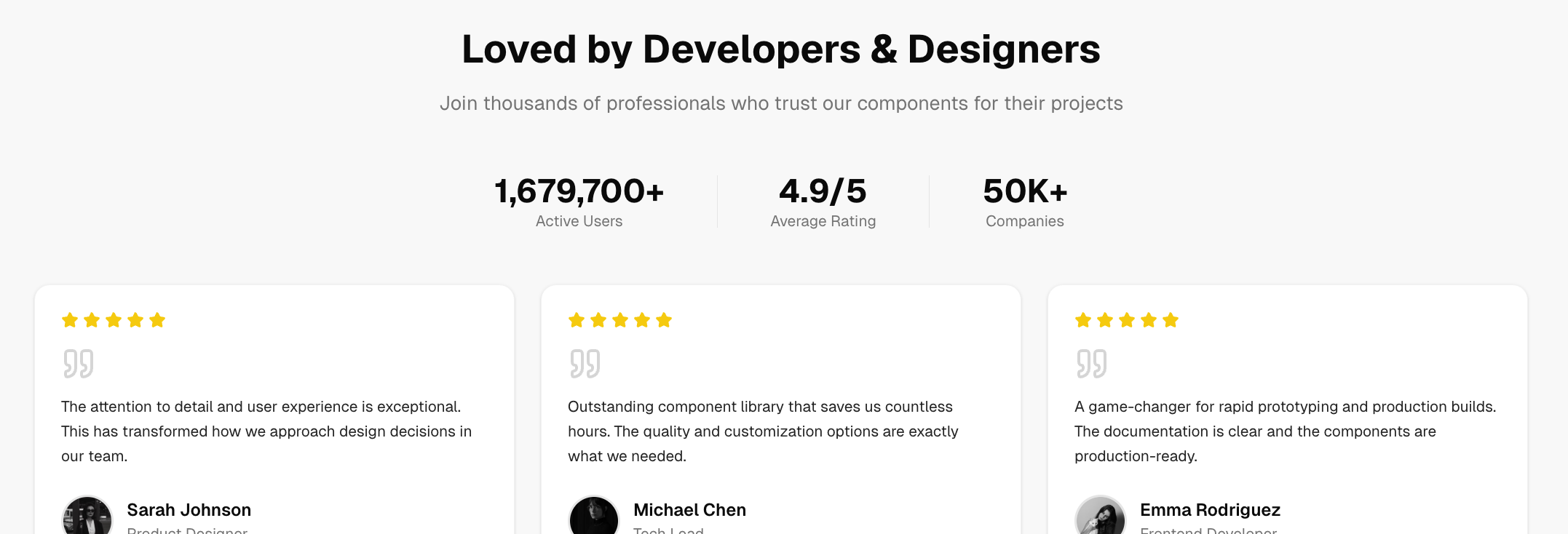
Showcase user feedback alongside impact statistics such as performance, engagement, or ratings. This testimonial layout builds trust with new users by combining qualitative quotes with quantitative success metrics. Perfect for marketing, product pages, and landing sites where proof of value is crucial to conversions.
6. Billing - Financial Transaction History
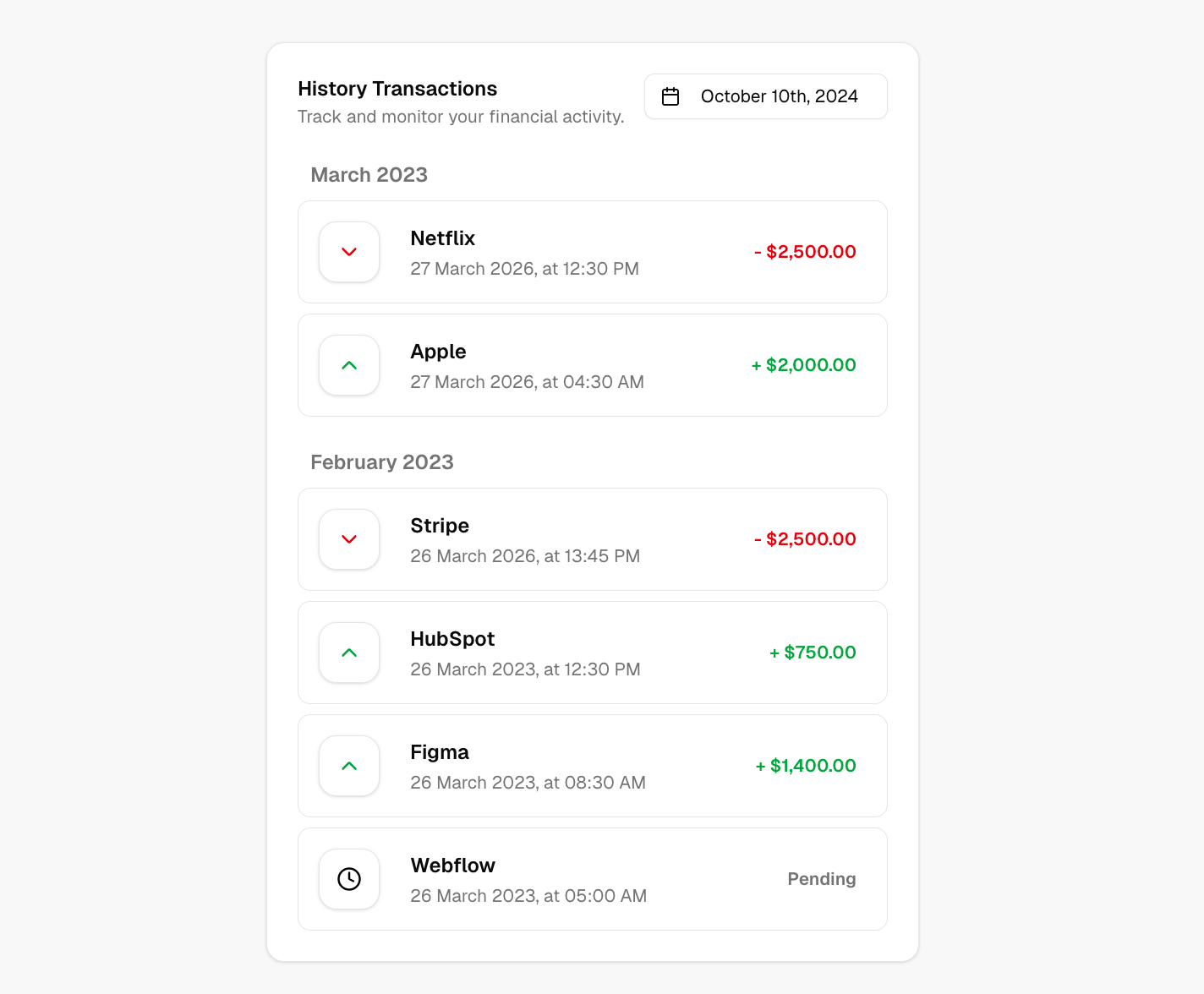
Track and analyze user transactions with this rich billing UI component. It supports categorized listings by date, positive and negative trends, and visual cues like arrows and color-coded amounts. It’s suitable for fintech dashboards, subscription apps, or any platform needing transparent financial activity visualization and user trust.
7. CRUDs - Stylist Account Settings
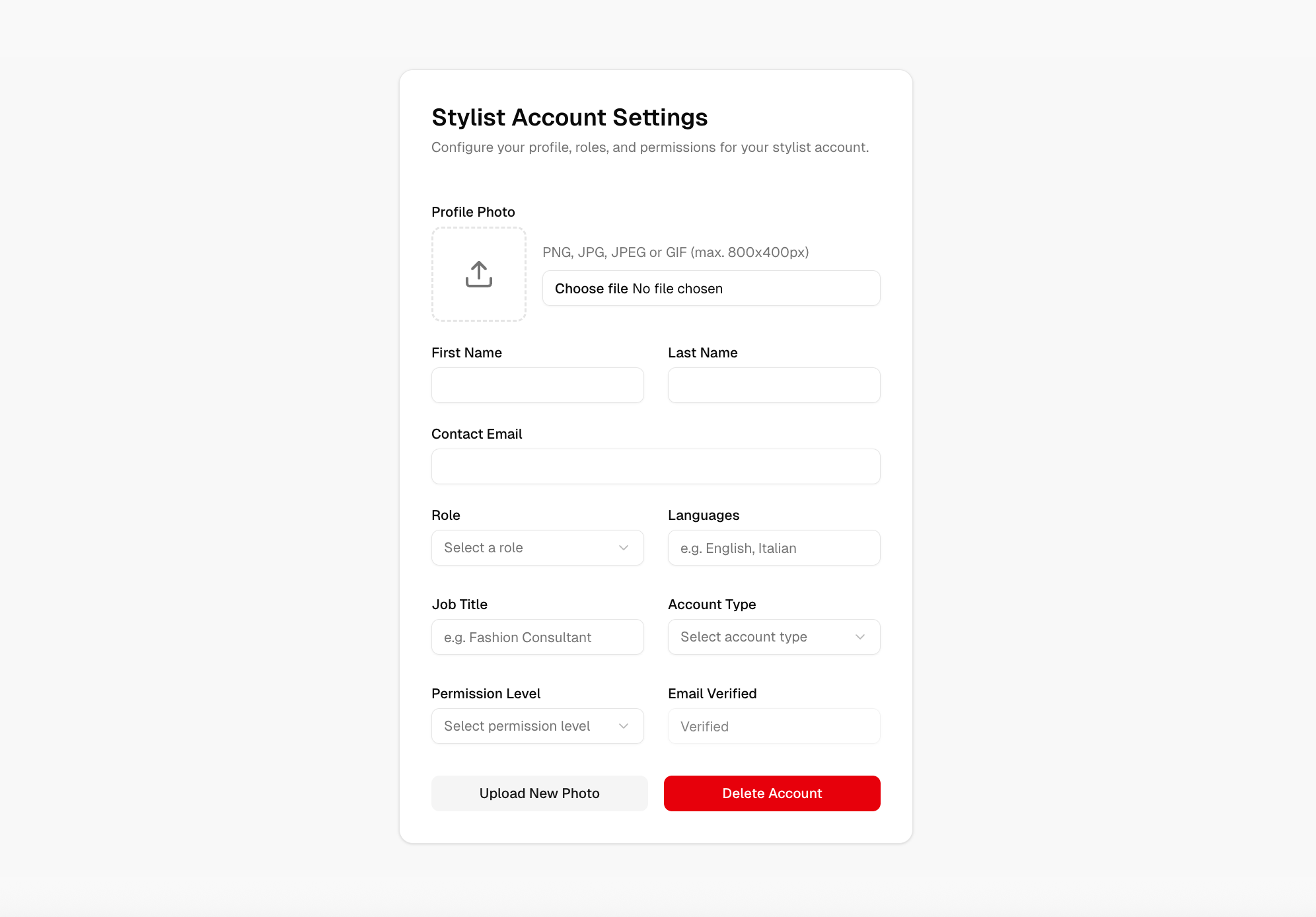
Empower users to manage their account details, upload a profile photo, select job titles, and set permissions. This block is tailored for role-based apps where personalization and access control matter. Clean input grouping and intuitive layout help streamline administrative tasks in both B2B and B2C applications.
8. Modals - Edit Profile Modal
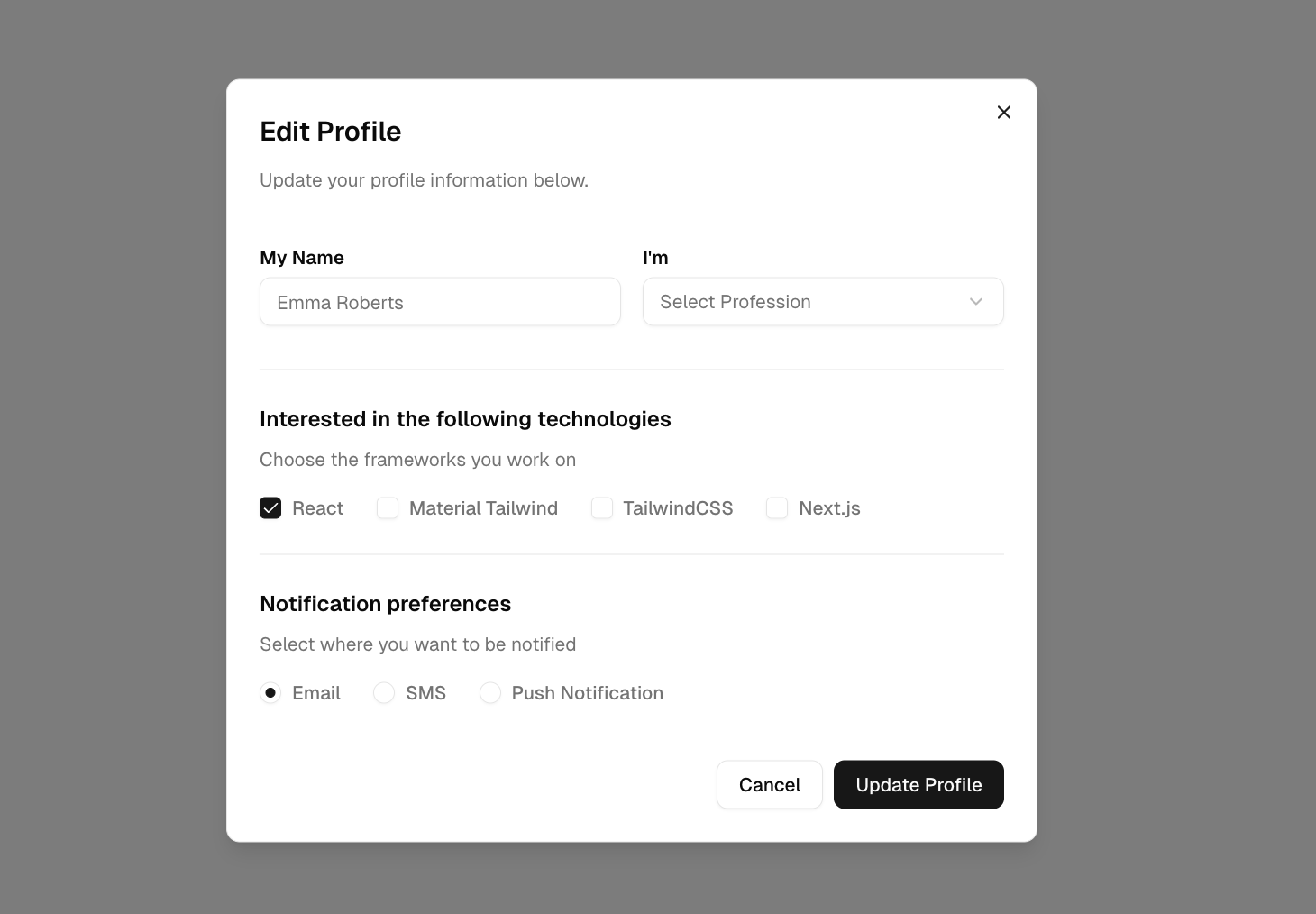
This modal provides a quick and accessible way for users to update their preferences, tech stacks, and contact options. Built for user-centric platforms, it keeps interactions compact without leaving the current page. Its minimalist design suits SaaS tools, dev platforms, or any dashboard needing profile customization features.
9. Web3 - Trending NFT Collections
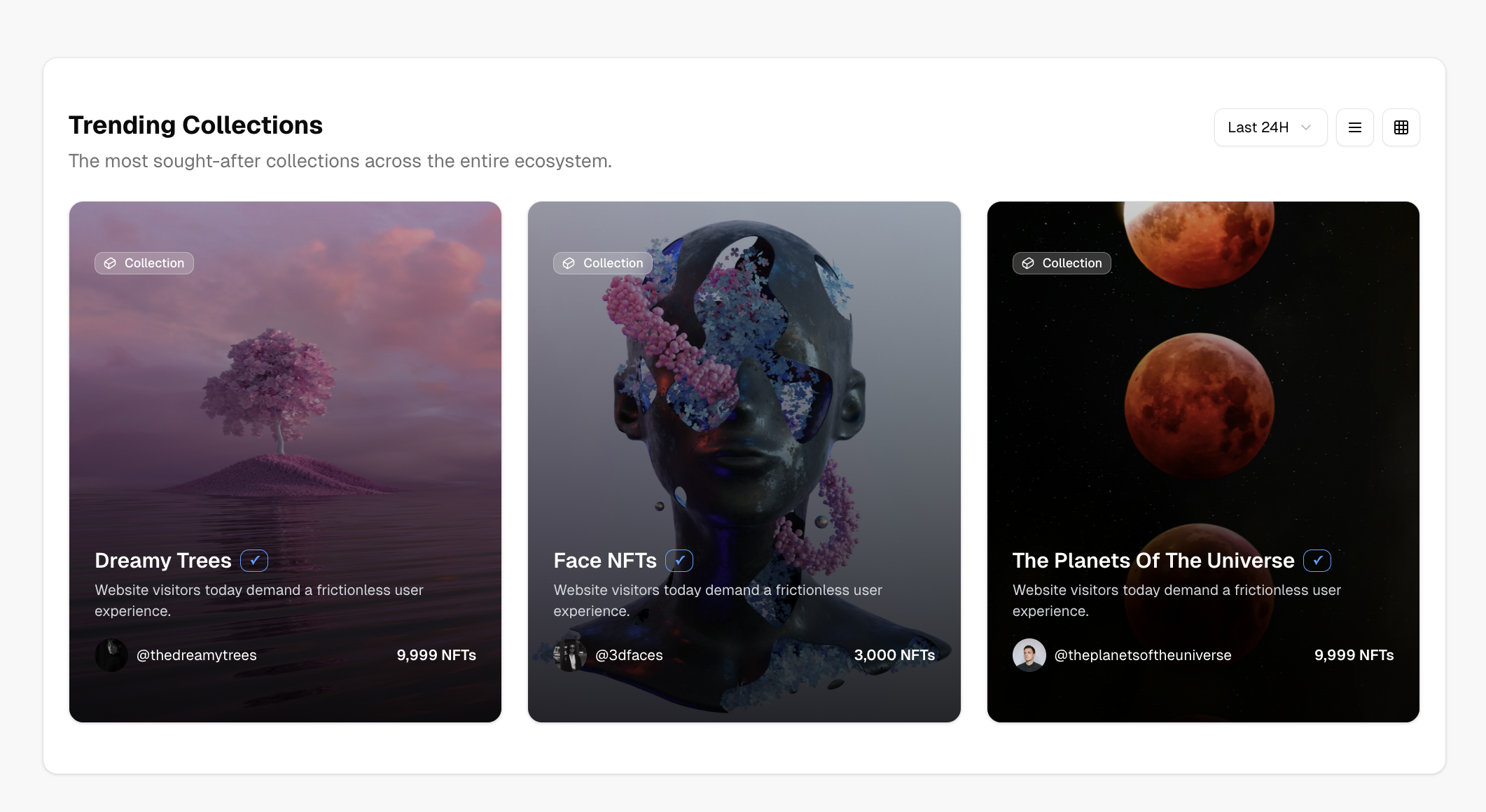
Highlight the hottest NFT collections using vibrant gradients, overlay effects, and trending tags. This block is built for Web3 projects that want to feature digital assets in a visually compelling way. Perfect for marketplaces, dashboards, and crypto portfolio apps looking to increase visibility of high-performing NFTs.
10. Blog - Blog Cards with View More
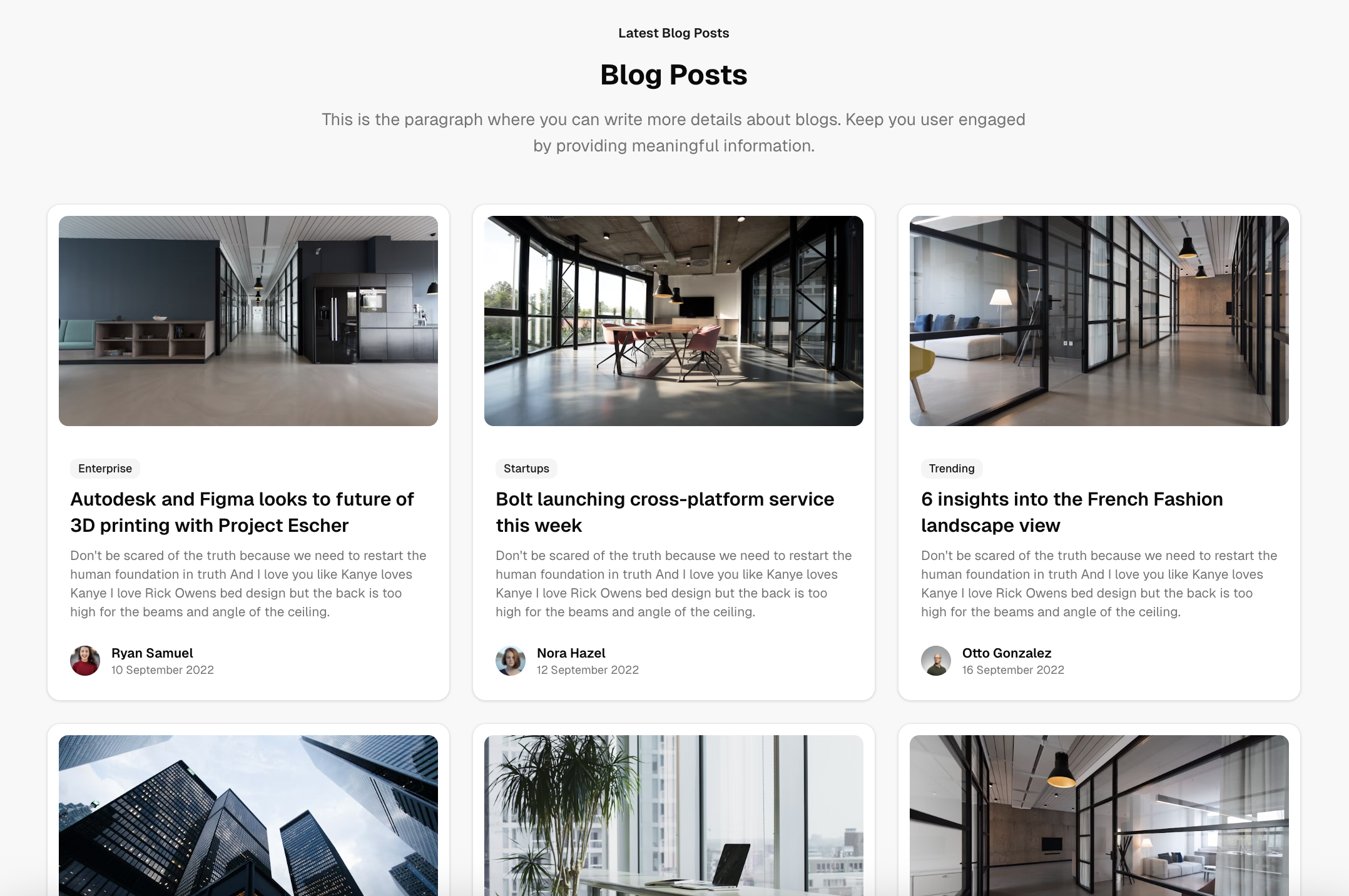
Showcase your content effectively using stylish, responsive blog cards that include category tags, author details, and publish dates. Each card features a preview and a call-to-action to ‘view more’. Perfect for content-heavy platforms, this block improves engagement and readability by organizing posts in an attractive, digestible format.
11. Footers - Complex Dark Footer
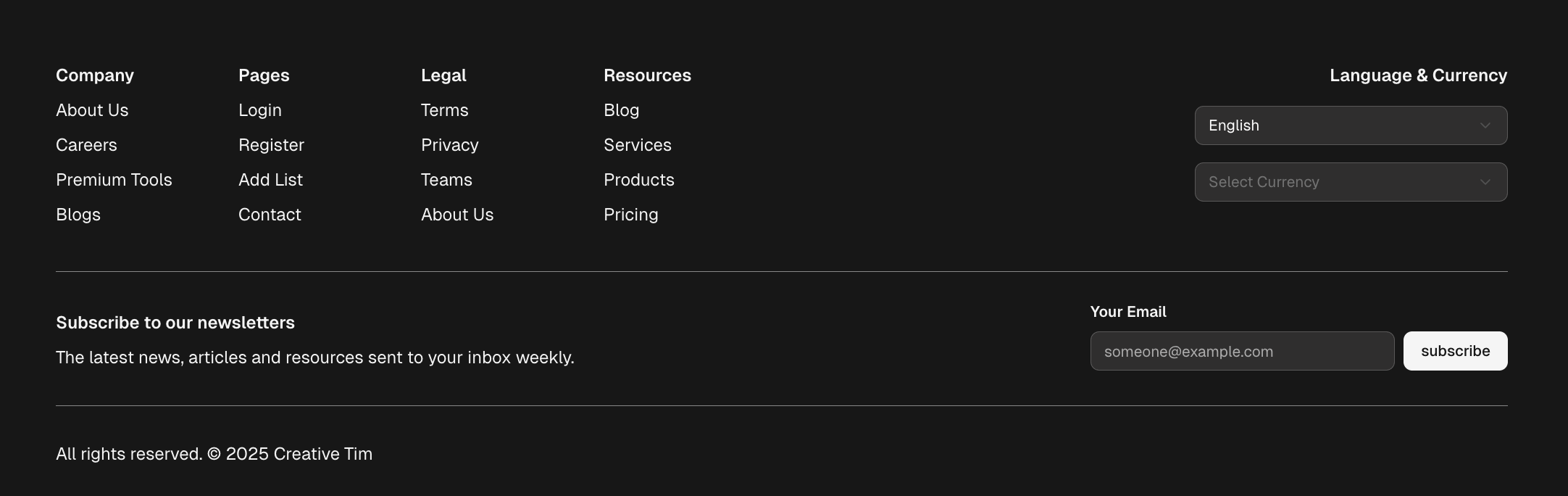
This advanced footer layout is perfect for modern websites needing rich navigation and social links. It includes multiple columns for organizing resources, legal information, and company details, all in a dark theme. Great for web apps and landing pages looking for a professional, structured, and accessible design solution.
Explore 100+ Blocks
In this post, we’ve handpicked just 10+ of the most useful, open-source UI blocks from the Creative Tim UI each built on top of shadcn/ui and designed for production use. These blocks are optimized for AI applications, help reduce token usage, and accelerate your development with clean, customizable source code.
But this is just a small sample.
Made with ❤️ by Creative Tim • Open source on GitHub.