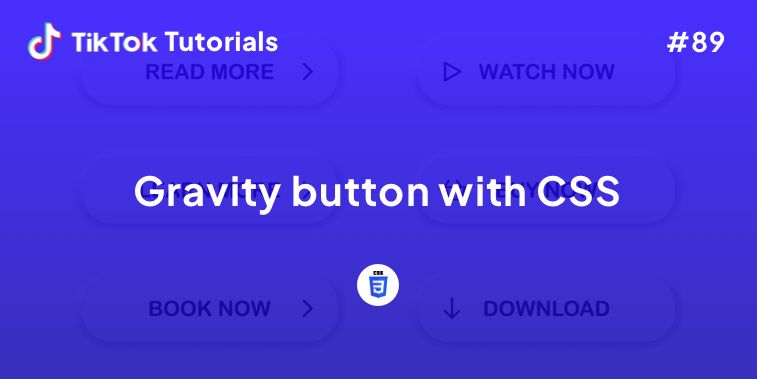Learn with us how to create an animated landing page scroll using HTML CSS and Javascript!
If you found us on TikTok on the following post, check out this article and copy-paste the full code!
Happy coding! 😻
@creative.tim For the full code check the link in bio 😌 #webdev #programmingexercises #csscoding #javascript #coding ♬ original sound - Creative Tim
HTML Code
Use this code to start your animated landing page scroll!
<!--
Sections animate in and out on scroll. Scroll up or down and the sections will wrap around after hitting the start or end. Uses GSAP for the animations.
-->
<section class="first">
<div class="outer">
<div class="inner">
<div class="bg one">
<h2 class="section-heading">Creative Tim</h2>
</div>
</div>
</div>
</section>
<section class="second">
<div class="outer">
<div class="inner">
<div class="bg">
<h2 class="section-heading">Animated with GSAP</h2>
</div>
</div>
</div>
</section>
<section class="third">
<div class="outer">
<div class="inner">
<div class="bg">
<h2 class="section-heading">GreenSock</h2>
</div>
</div>
</div>
</section>
<section class="fourth">
<div class="outer">
<div class="inner">
<div class="bg">
<h2 class="section-heading">Animation platform</h2>
</div>
</div>
</div>
</section>
CSS Code
Continue with the CSS code and add life to your animated scroll!
@import url("https://fonts.googleapis.com/css2?family=Bebas+Neue&display=swap");
@import url("https://fonts.googleapis.com/css2?family=Cormorant+Garamond&display=swap");
$bg-gradient: linear-gradient(
180deg,
rgba(0, 0, 0, 0.6) 0%,
rgba(0, 0, 0, 0.3) 100%
);
* {
box-sizing: border-box;
user-select: none;
}
a {
color: #fff;
text-decoration: none;
}
body {
margin: 0;
padding: 0;
height: 100vh;
color: white;
background: black;
font-family: "Cormorant Garamond", serif;
text-transform: uppercase;
}
h2 {
font-size: clamp(1rem, 5vw, 5rem);
font-weight: 400;
text-align: center;
letter-spacing: 0.5em;
margin-right: -0.5em;
color: hsl(0, 0, 80%);
width: 90vw;
max-width: 1200px;
}
section {
height: 100%;
width: 100%;
top: 0;
position: fixed;
visibility: hidden;
.outer,
.inner {
width: 100%;
height: 100%;
overflow-y: hidden;
}
.bg {
display: flex;
align-items: center;
justify-content: center;
position: absolute;
height: 100%;
width: 100%;
top: 0;
background-size: cover;
background-position: center;
h2 {
z-index: 2;
}
.clip-text {
overflow: hidden;
}
}
}
.first {
.bg {
background-image: $bg-gradient,
url(https://i.im.ge/2022/09/19/1qbDEc.artem-labunsky-zVKAExjrloM-unsplash.jpg);
}
}
.second {
.bg {
background-image: $bg-gradient,
url(https://i.im.ge/2022/09/19/1qb4nc.marek-piwnicki-AWZ7W4Cbstc-unsplash.jpg);
}
}
.third {
.bg {
background-image: $bg-gradient,
url(https://i.im.ge/2022/09/19/1qcITY.marino-linic-G1w-i6B5uKU-unsplash.jpg);
}
}
.fourth {
.bg {
background-image: $bg-gradient,
url(https://i.im.ge/2022/09/19/1qcyY0.dylan-taylor-0a5ZhQN6cUE-unsplash.jpg);
}
}
h2 * {
will-change: transform;
}
Javascript Code
Add the JS code and Voila!
gsap.registerPlugin(Observer);
let sections = document.querySelectorAll("section"),
images = document.querySelectorAll(".bg"),
headings = gsap.utils.toArray(".section-heading"),
outerWrappers = gsap.utils.toArray(".outer"),
innerWrappers = gsap.utils.toArray(".inner"),
splitHeadings = headings.map(heading => new SplitText(heading, { type: "chars,words,lines", linesClass: "clip-text" })),
currentIndex = -1,
wrap = gsap.utils.wrap(0, sections.length - 1),
animating;
gsap.set(outerWrappers, { yPercent: 100 });
gsap.set(innerWrappers, { yPercent: -100 });
function gotoSection(index, direction) {
index = wrap(index); // make sure it's valid
animating = true;
let fromTop = direction === -1,
dFactor = fromTop ? -1 : 1,
tl = gsap.timeline({
defaults: { duration: 1.25, ease: "power1.inOut" },
onComplete: () => animating = false
});
if (currentIndex >= 0) {
// The first time this function runs, current is -1
gsap.set(sections[currentIndex], { zIndex: 0 });
tl.to(images[currentIndex], { yPercent: -15 * dFactor })
.set(sections[currentIndex], { autoAlpha: 0 });
}
gsap.set(sections[index], { autoAlpha: 1, zIndex: 1 });
tl.fromTo([outerWrappers[index], innerWrappers[index]], {
yPercent: i => i ? -100 * dFactor : 100 * dFactor
}, {
yPercent: 0
}, 0)
.fromTo(images[index], { yPercent: 15 * dFactor }, { yPercent: 0 }, 0)
.fromTo(splitHeadings[index].chars, {
autoAlpha: 0,
yPercent: 150 * dFactor
}, {
autoAlpha: 1,
yPercent: 0,
duration: 1,
ease: "power2",
stagger: {
each: 0.02,
from: "random"
}
}, 0.2);
currentIndex = index;
}
Observer.create({
type: "wheel,touch,pointer",
wheelSpeed: -1,
onDown: () => !animating && gotoSection(currentIndex - 1, -1),
onUp: () => !animating && gotoSection(currentIndex + 1, 1),
tolerance: 10,
preventDefault: true
});
gotoSection(0, 1);
I hope you did find this tutorial useful!
For more web development or UI/UX design tutorials, follow us on:
Other useful resources: