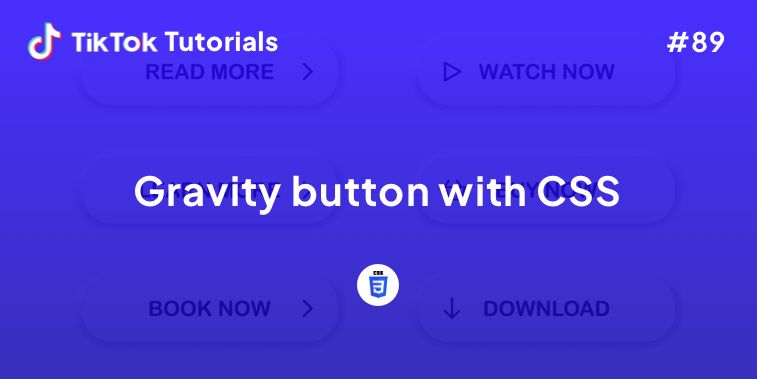Learn with us how to create an Awesome 3D Card in CSS!
If you found us on TikTok on the following post, check out this article and copy-paste the full code!
Happy coding! 😻
@creative.tim Time flies when you’re having fun coding. Take a deep dive into How to #47 code by checking the link in bio🔎 #webdev #programming #webdevelopment #devtok #css #coding #3dcard ♬ original sound - Creative Tim
1. HTML Code
<!-- https://twitter.com/avstorm/status/1620087443927228417 -->
<div class="voltage-button">
<button>Creative Tim</button>
<!-- SVG Party -->
<svg version="1.1" xmlns="http://www.w3.org/2000/svg" xmlns:xlink="http://www.w3.org/1999/xlink" x="0px" y="0px" viewBox="0 0 234.6 61.3" preserveAspectRatio="none" xml:space="preserve">
<filter id="glow">
<fegaussianblur class="blur" result="coloredBlur" stddeviation="2"></fegaussianblur>
<feTurbulence type="fractalNoise" baseFrequency="0.075" numOctaves="0.3" result="turbulence"></feTurbulence>
<feDisplacementMap in="SourceGraphic" in2="turbulence" scale="30" xChannelSelector="R" yChannelSelector="G" result="displace"></feDisplacementMap>
<femerge>
<femergenode in="coloredBlur"></femergenode>
<femergenode in="coloredBlur"></femergenode>
<femergenode in="coloredBlur"></femergenode>
<femergenode in="displace"></femergenode>
<femergenode in="SourceGraphic"></femergenode>
</femerge>
</filter>
<path class="voltage line-1" d="m216.3 51.2c-3.7 0-3.7-1.1-7.3-1.1-3.7 0-3.7 6.8-7.3 6.8-3.7 0-3.7-4.6-7.3-4.6-3.7 0-3.7 3.6-7.3 3.6-3.7 0-3.7-0.9-7.3-0.9-3.7 0-3.7-2.7-7.3-2.7-3.7 0-3.7 7.8-7.3 7.8-3.7 0-3.7-4.9-7.3-4.9-3.7 0-3.7-7.8-7.3-7.8-3.7 0-3.7-1.1-7.3-1.1-3.7 0-3.7 3.1-7.3 3.1-3.7 0-3.7 10.9-7.3 10.9-3.7 0-3.7-12.5-7.3-12.5-3.7 0-3.7 4.6-7.3 4.6-3.7 0-3.7 4.5-7.3 4.5-3.7 0-3.7 3.6-7.3 3.6-3.7 0-3.7-10-7.3-10-3.7 0-3.7-0.4-7.3-0.4-3.7 0-3.7 2.3-7.3 2.3-3.7 0-3.7 7.1-7.3 7.1-3.7 0-3.7-11.2-7.3-11.2-3.7 0-3.7 3.5-7.3 3.5-3.7 0-3.7 3.6-7.3 3.6-3.7 0-3.7-2.9-7.3-2.9-3.7 0-3.7 8.4-7.3 8.4-3.7 0-3.7-14.6-7.3-14.6-3.7 0-3.7 5.8-7.3 5.8-2.2 0-3.8-0.4-5.5-1.5-1.8-1.1-1.8-2.9-2.9-4.8-1-1.8 1.9-2.7 1.9-4.8 0-3.4-2.1-3.4-2.1-6.8s-9.9-3.4-9.9-6.8 8-3.4 8-6.8c0-2.2 2.1-2.4 3.1-4.2 1.1-1.8 0.2-3.9 2-5 1.8-1 3.1-7.9 5.3-7.9 3.7 0 3.7 0.9 7.3 0.9 3.7 0 3.7 6.7 7.3 6.7 3.7 0 3.7-1.8 7.3-1.8 3.7 0 3.7-0.6 7.3-0.6 3.7 0 3.7-7.8 7.3-7.8h7.3c3.7 0 3.7 4.7 7.3 4.7 3.7 0 3.7-1.1 7.3-1.1 3.7 0 3.7 11.6 7.3 11.6 3.7 0 3.7-2.6 7.3-2.6 3.7 0 3.7-12.9 7.3-12.9 3.7 0 3.7 10.9 7.3 10.9 3.7 0 3.7 1.3 7.3 1.3 3.7 0 3.7-8.7 7.3-8.7 3.7 0 3.7 11.5 7.3 11.5 3.7 0 3.7-1.4 7.3-1.4 3.7 0 3.7-2.6 7.3-2.6 3.7 0 3.7-5.8 7.3-5.8 3.7 0 3.7-1.3 7.3-1.3 3.7 0 3.7 6.6 7.3 6.6s3.7-9.3 7.3-9.3c3.7 0 3.7 0.2 7.3 0.2 3.7 0 3.7 8.5 7.3 8.5 3.7 0 3.7 0.2 7.3 0.2 3.7 0 3.7-1.5 7.3-1.5 3.7 0 3.7 1.6 7.3 1.6s3.7-5.1 7.3-5.1c2.2 0 0.6 9.6 2.4 10.7s4.1-2 5.1-0.1c1 1.8 10.3 2.2 10.3 4.3 0 3.4-10.7 3.4-10.7 6.8s1.2 3.4 1.2 6.8 1.9 3.4 1.9 6.8c0 2.2 7.2 7.7 6.2 9.5-1.1 1.8-12.3-6.5-14.1-5.5-1.7 0.9-0.1 6.2-2.2 6.2z" fill="transparent" stroke="#fff"/>
<path class="voltage line-2" d="m216.3 52.1c-3 0-3-0.5-6-0.5s-3 3-6 3-3-2-6-2-3 1.6-6 1.6-3-0.4-6-0.4-3-1.2-6-1.2-3 3.4-6 3.4-3-2.2-6-2.2-3-3.4-6-3.4-3-0.5-6-0.5-3 1.4-6 1.4-3 4.8-6 4.8-3-5.5-6-5.5-3 2-6 2-3 2-6 2-3 1.6-6 1.6-3-4.4-6-4.4-3-0.2-6-0.2-3 1-6 1-3 3.1-6 3.1-3-4.9-6-4.9-3 1.5-6 1.5-3 1.6-6 1.6-3-1.3-6-1.3-3 3.7-6 3.7-3-6.4-6-6.4-3 2.5-6 2.5h-6c-3 0-3-0.6-6-0.6s-3-1.4-6-1.4-3 0.9-6 0.9-3 4.3-6 4.3-3-3.5-6-3.5c-2.2 0-3.4-1.3-5.2-2.3-1.8-1.1-3.6-1.5-4.6-3.3s-4.4-3.5-4.4-5.7c0-3.4 0.4-3.4 0.4-6.8s2.9-3.4 2.9-6.8-0.8-3.4-0.8-6.8c0-2.2 0.3-4.2 1.3-5.9 1.1-1.8 0.8-6.2 2.6-7.3 1.8-1 5.5-2 7.7-2 3 0 3 2 6 2s3-0.5 6-0.5 3 5.1 6 5.1 3-1.1 6-1.1 3-5.6 6-5.6 3 4.8 6 4.8 3 0.6 6 0.6 3-3.8 6-3.8 3 5.1 6 5.1 3-0.6 6-0.6 3-1.2 6-1.2 3-2.6 6-2.6 3-0.6 6-0.6 3 2.9 6 2.9 3-4.1 6-4.1 3 0.1 6 0.1 3 3.7 6 3.7 3 0.1 6 0.1 3-0.6 6-0.6 3 0.7 6 0.7 3-2.2 6-2.2 3 4.4 6 4.4 3-1.7 6-1.7 3-4 6-4 3 4.7 6 4.7 3-0.5 6-0.5 3-0.8 6-0.8 3-3.8 6-3.8 3 6.3 6 6.3 3-4.8 6-4.8 3 1.9 6 1.9 3-1.9 6-1.9 3 1.3 6 1.3c2.2 0 5-0.5 6.7 0.5 1.8 1.1 2.4 4 3.5 5.8 1 1.8 0.3 3.7 0.3 5.9 0 3.4 3.4 3.4 3.4 6.8s-3.3 3.4-3.3 6.8 4 3.4 4 6.8c0 2.2-6 2.7-7 4.4-1.1 1.8 1.1 6.7-0.7 7.7-1.6 0.8-4.7-1.1-6.8-1.1z" fill="transparent" stroke="#fff"/>
</svg>
<div class="dots">
<div class="dot dot-1"></div>
<div class="dot dot-2"></div>
<div class="dot dot-3"></div>
<div class="dot dot-4"></div>
<div class="dot dot-5"></div>
</div>
</div>
2. CSS Code
:root {
--card-height: 300px;
--card-width: calc(var(--card-height) / 1.5);
}
* {
box-sizing: border-box;
}
body {
width: 100vw;
height: 100vh;
margin: 0;
display: flex;
justify-content: center;
align-items: center;
background: #191c29;
}
.card {
width: var(--card-width);
height: var(--card-height);
position: relative;
display: flex;
justify-content: center;
align-items: flex-end;
padding: 0 36px;
perspective: 2500px;
margin: 0 50px;
}
.cover-image {
width: 100%;
height: 100%;
object-fit: cover;
}
.wrapper {
transition: all 0.5s;
position: absolute;
width: 100%;
z-index: -1;
}
.card:hover .wrapper {
transform: perspective(900px) translateY(-5%) rotateX(25deg) translateZ(0);
box-shadow: 2px 35px 32px -8px rgba(0, 0, 0, 0.75);
-webkit-box-shadow: 2px 35px 32px -8px rgba(0, 0, 0, 0.75);
-moz-box-shadow: 2px 35px 32px -8px rgba(0, 0, 0, 0.75);
}
.wrapper::before,
.wrapper::after {
content: "";
opacity: 0;
width: 100%;
height: 80px;
transition: all 0.5s;
position: absolute;
left: 0;
}
.wrapper::before {
top: 0;
height: 100%;
background-image: linear-gradient(
to top,
transparent 46%,
rgba(12, 13, 19, 0.5) 68%,
rgba(12, 13, 19) 97%
);
}
.wrapper::after {
bottom: 0;
opacity: 1;
background-image: linear-gradient(
to bottom,
transparent 46%,
rgba(12, 13, 19, 0.5) 68%,
rgba(12, 13, 19) 97%
);
}
.card:hover .wrapper::before,
.wrapper::after {
opacity: 1;
}
.card:hover .wrapper::after {
height: 120px;
}
.title {
width: 100%;
transition: transform 0.5s;
}
.card:hover .title {
transform: translate3d(0%, -50px, 100px);
}
.character {
width: 100%;
opacity: 0;
transition: all 0.5s;
position: absolute;
z-index: -1;
}
.card:hover .character {
opacity: 1;
transform: translate3d(0%, -30%, 100px);
}
I hope you did find this tutorial useful!
For more web development or UI/UX design tutorials, follow us on:
Other useful resources: