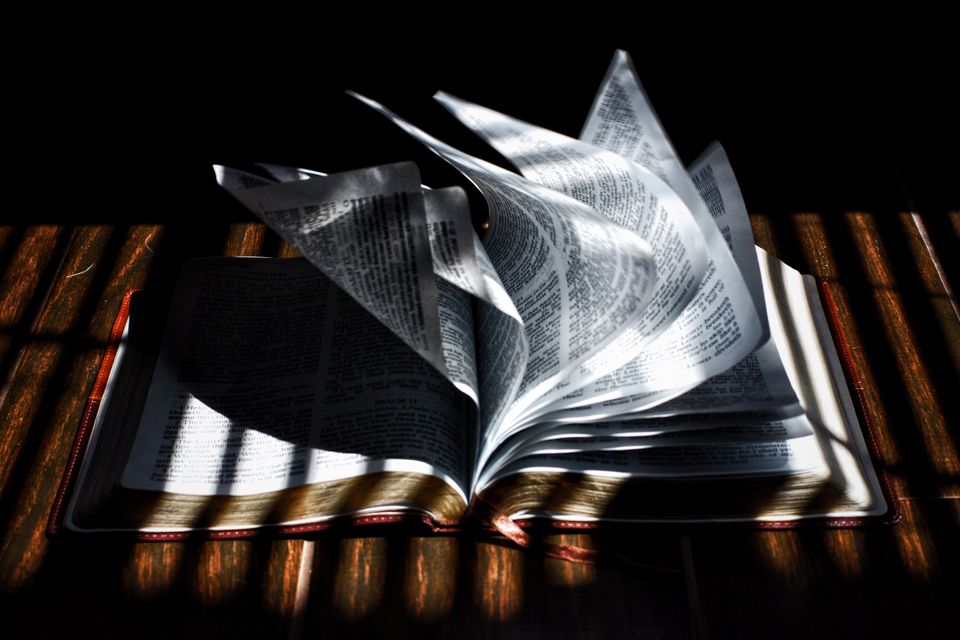Every business person or marketer hunts for new ways in which he or she can improve the search ranking for their website. They often tend to overlook the most basic thing; that is, the loading time. It has become an exponentially significant aspect for the search engines. If you really want to provide the best results for your user, make sure your website’s loading speed is good. The speed will add more value to the user experience. Quite unfortunately, WordPress is one of the platforms that has many speed issues. This post will discuss some of the practical tips that you can implement to boost your WordPress site’s loading time.
But, why it is important to speed up your WordPress website?
Search engines are very strict regarding websites having slow speed because of the frustrating experience they offer. If the loading speed of a page is too slow, visitors simply abandon that website and visit the sites that have better loading times. The user expectations are increasing with time. Regardless of the device they are using to access the web, they want the page to load in an instant. Google cares about the speed factor and compels business owners to keep in mind their website’s speed. Moreover, Google provides them with an overview of the factors responsible for the slow page loading speed.
Now moving back to the question – how can we accelerate your WordPress site?
1) Choose the right hosting package
Many businesses use shared hosting services without realising the fact that it hampers the website’s functionality, making it slow to respond. While using the shared hosting services, you share the server resources with numerous other websites. Though it can work well for small websites, sites that are showing growth in traffic and bandwidth may get affected by the several other sites sharing the same server.
In such cases, it’s best to choose VPS – a cost-savvy solution for small websites. It will cost you a bit more than the shared ones, but it will provide many more features.
2) Be sure that your web host has enabled gzip compression
With Gzip compression you can cut down the size of the data that traverse through your website up to 90%. This results in a dramatic decrease in loading time, lowering the data usage of visitors. Gzip is the Google recommended tool. But there are still many web hosts that don’t allow using this functionality, especially the ones leveraging shared hosting services. Check if your web host offers the compression functionality.
3) Reap the benefits of a content delivery network (CDN)
Although the internet availability is as fast as the speed of light, the information still has to cover long distances to reach visitors. And the longer the distance to travel, the more time it will take to load. Using a content delivery network is useful here. A CDN basically stores the static components of your website on servers spread across the world to ensure that, whenever someone visits your website, the server nearest to that visitor is the one who will be responsible to send the static data across. Resultantly, the speed of the process will be boosted.
4) Make use of a lightweight theme
If your WordPress theme will be having lots of features integrated into it, it will require more resources to support the functionality of those features. This will tend to increase the amount of data that travels to visitors to make your website function well on their devices, hence making it slow.
Obviously, there will be numerous features that you want on your website, but many themes come packed with features. If you find that your themes comprises a lot of features that are not actually of use, you should consider using a light-weight theme for elevating the speed of your website.
5) Remove all the unused plug-ins
Plug-ins are remarkably useful in terms of enhancing the usability of the WordPress theme you use, but each plug-in that you install will have an individual script, which slows down the website’s speed. In time, you will realise that some of the plug-ins are not useful anymore or you should replace them with the advanced versions. To increase the speed of your website, deactivate the ones that you aren’t using and delete them permanently (if no longer required).
Always evaluate the usability of the plugin you wish to install; if you can survive without it, then keeping in mind the speed perspective. It may be best not to install it.
Now that you have some practical ways to boost up the speed of your WordPress website, implement them and notice the difference.


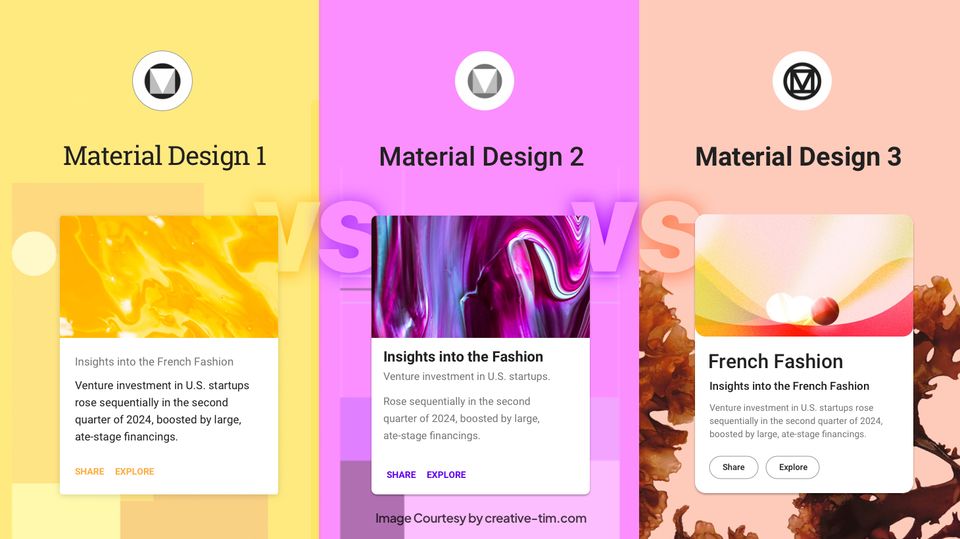
![15+ Top Black Friday & Cyber Monday Deals for Developers and Designers [2023]](/blog/content/images/size/w960/2021/11/black-friday-deals-developers-1.jpg)