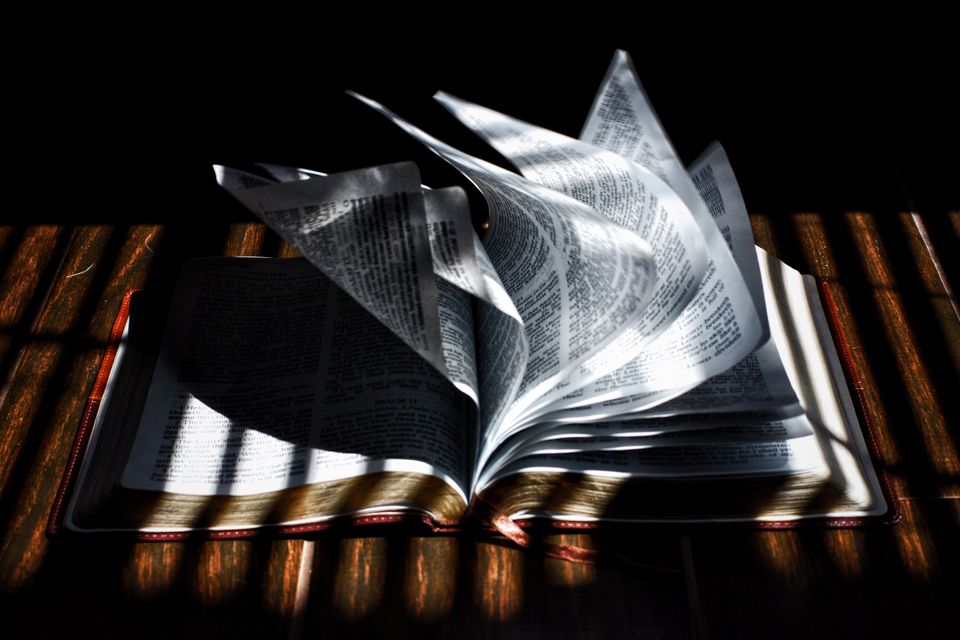There is no second opinion about the fact that the key factors that determine the future of your mobile apps are the user interface (UI) and user experience (UX). The target market behavior also helps you understand app features to include. So, these are the guiding factors for you that determine the appearance and usability of your future app. The credibility of your app is determined by the interface of your app, no matter how much you invest in it.
The term “pixel-perfect” UI design must have crossed your eyes and ears many times, but have you ever thought what it actually means? Though there is no definite definition for this term, it includes everything that needs to be done for maximizing the sharpness, clarity, consistency, and fidelity of the design and the final design that is obtained is free of artifacts or issues of any kind. SO, creating a pixel-perfect UI means that you are creating a design with pixels in your mind and implementing the same design down to every pixel on the screen as the referenced design. This also included making sure that the design is responsively adapted to other devices as well.
Definitely style and design cannot beat substance entirely, but a whole load of conversions is possible because of a visually appealing and intuitive UI. So, taking interface design for granted is a big mistake that developers make. A mobile app development company should consider a few app design hacks in mind for creating a pixel-perfect UI.
Focus on graphics
The “one size fits all” rule is no longer valid for graphics. Understanding this makes resource management more accessible through the visual appeal of the app may be reduced. Including custom graphics for each screen of a particular device helps your app go down well. For a totally enjoyable UX, you need to load the best graphics at runtime ideally.
Responsive to many devices and operating systems
While designing the UI, it should be kept in mind that the app is fully available to be used in many mobile devices and operating systems. All issues related to displaying apps on multiple devices such as adjusting media queries, CSS or JavaScript, need to be handled responsibly.
Know the needs of your target users well
You should know your users inside out, including all the demographic data, their needs, and the problems they face. For this, you need to be compassionate for a user, talk to them face-to-face, watch them using your product, or ask for their feedback on the UI design. This information can prove to be highly useful for you in helping you make the right decision about your UI app design.
Use appropriate file formats
The inappropriate file formats are responsible for the hanging of the apps when loading large graphics files. For example, the PNG, JPEG. GIF, BMP, and WebP formats are compatible with the Android platform along with other media formats. While lossless image formats are available as PNG, file adjustment is possible with JPEG quality.
Iterate interface design options
For making the mobile app interface highly interactive and keep users engaged over time it is essential to iterate interface design options as each iteration provides a valuable lesson for enhancing performance and making adjustments before launching the end product.
Try to keep the design simple
By keeping the app design simple, you make it easier for the users to start using your app immediately. It, however, doesn’t refer to its style but the proper use of colors and shades, for instance, will make the navigation of the interface much easier and attract visitors to download the app and use it over and over for their convenience.
Using round corners for buttons softens the look
It is not always necessary to use sharp controls with rectangular pixels on the screen. You can make the interface more comfortable for the users by including rounded corner controls for softening the look of the interface.
Use shadows in a balanced manner
The use of shadows and other styles in your controls should be accompanied by consistent lighting. Similarly, consistent values should be used for the gradient in your graphics editor so that you can have regular textures and gradients.
Use a high-contrast color scheme
The use of unusual colors and fonts is painful for the eyes, making it difficult to read and navigate, while the use of a high-contrast color scheme makes design and content clear. It is always better to use the default color scheme and then check out color changes when you feel more confident.
Use large and clear fonts
It is irritating to find too many strange fonts in design as it not only hampers the purpose of the application but also ruins the original reason for using it. Using simple, readable, well-balanced, and attractive fonts that have a reasonable size (most likely above 12pt) enhances design considerably.
Follow the latest UI guidelines
You should adhere to the most recent UI design principles and many guidelines specified for user interfaces. Scrutinize the apps correctly before they are released on major app stores. This includes following these rules and norms that cover everything from icons to widgets to menus and activities.
Use high-resolution images
High-resolution images support the visual appeal of the interface and create a perfect user interface design. It makes the interface look stunning and captures the audience quickly by amplifying the clarity on large screen devices. Vector-based images are also effective as they auto-scale to match resolution.
Wrapping up
Though your target user market is a significant determinant of the attractiveness quotient of UI design for your mobile applications, following the latest UI design principles, you can create easily understandable products that have high availability. With the recent, rapid advancements in the world of app design, you can create an outstanding user interface design using the above tips to make your mobile application amazing.


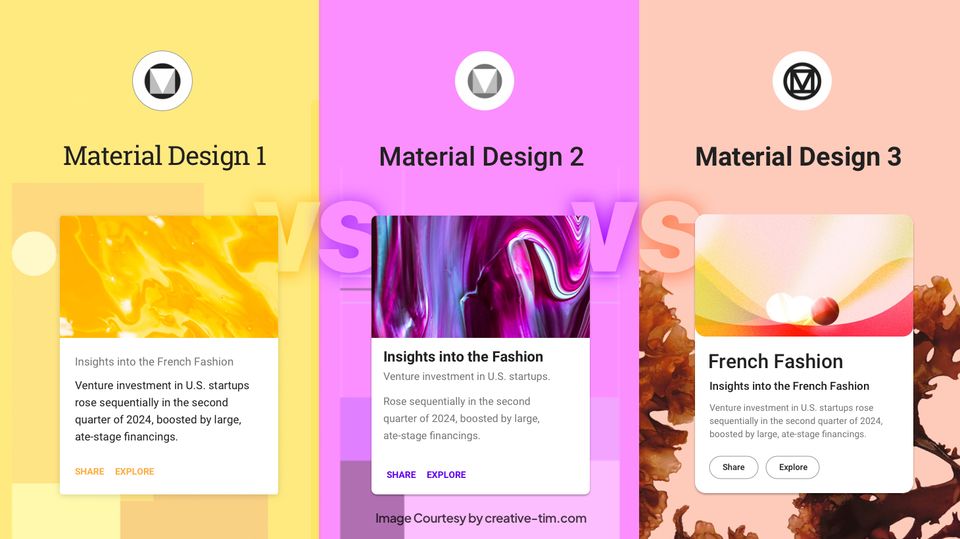
![15+ Top Black Friday & Cyber Monday Deals for Developers and Designers [2023]](/blog/content/images/size/w960/2021/11/black-friday-deals-developers-1.jpg)