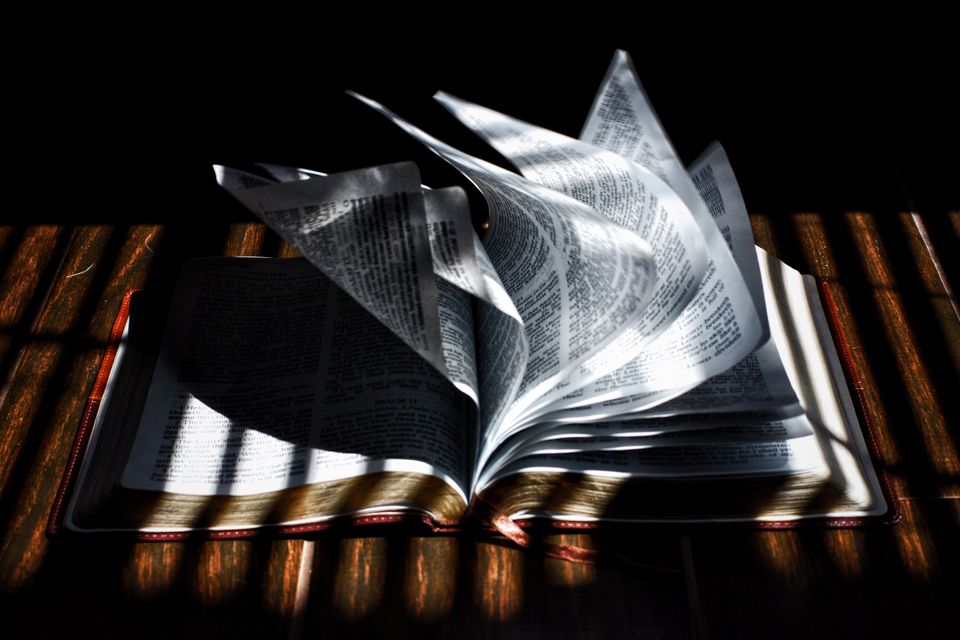The design of a site or an app can never be the same or static. Every site or app is unique, and so is the process and technique involved in developing it. But when it comes to the tools used for UI/UX design and executing developmental projects, you can see just a handful of them that can deliver efficiently. These tools make the process of brainstorming and planning very easy; they help in handling technical issues and creating tremendous animations. Over the past few years, top app development companies have worked so hard to come up with design tools that can increase the flow of developers’ work and make them come up with better app design.
As a mobile development company or a UI/UX designer, it may look like keeping your users engaged, happy, and satisfied is becoming a bit of a challenge as time goes by, as the expectation of products is on the rise and clients are demanding more than just what they see every day. The good news is there are a lot of competent tools to help you stay up to standard and provide your clients with exactly what they need and more. Some developers are still stock with some design tools, however, there are a lot of tools available now, and some of them are more focused on a particular solution. When there are numerous tools available, some developers are still having issues figuring out the best and most suitable UI/UX design tool to use.
In this article, you’ll find a guide to some of the best and reliable UI/UX design tools for web and app design.
Marvel
This tool is used for converting raw sketches on papers into prototypes that are tappable and engaging, and it allows you to demo the idea of your app and get feedback from others. It works with .psd files, so there is no need for converting your designs before you upload them. This tool helps to save you the time you spend on changes in the design as it automatically does a background update. This tool also provides you with custom animation benefits and the effect of fading between screens. This is one of the most interactive UI/UX design tools for app design, and it allows developers to import designs from sketches, create app interactions prototypes, transitions, and animation. It is also one of the most convenient ways to open up a flow to a client without bordering yourself about the static user flow.
With the help of Marvel, a mobile app development company does not need to be grounded with advanced programs to add transitions, animations, and other amazing features to the layouts of their application. This tool allows its users to created animations that are transition based on different application screens with speed. You can use this tool to prototype the whole of your application, especially an application that has fundamental changes in a lot of screens.
SnapPages
This UI/UX design tool is mainly for web developers. For some developers that knew this app before, this app was redesigned from scratch. With its latest release, you can easily and quickly develop responsively and up to date site. The drag and drop tool of SnapPages makes it much simpler and more accessible for even web design newbies to create a place that is good looking. It has a lot of tools that enable you to design a very responsive site, with outstanding UI and UX design. It also allows users to store the files of their design and website in the cloud. SnapPages’ drag and drop HTML5 editor is tailored for touchscreen devices, so you can also access this tool right from your mobile device. This tool provides the right balance between UI and UX design for web development.
Material Design Resizer
This tool is one of the best tools for testing the design of your site on a tablet, mobile, and desktop devices. To use the resizer, all you have to do is insert the URL of your site, and it will give you the exact display of your website across different devices. The tool is very useful and simple to use. This app saves you a lot of time from switching screens when you are testing your design. This UI/UX design tool helps with ease of use as it enables you to navigate through the various screen output of your design at the same time.
Invision
When you are looking for the best prototype tool for the UI/UX design of your app, Invision is the best option. This device is not just a prototyping tool; it is as well a workflow and collaboration platform. This tool is the best tool for developing quick click-through prototypes of desktop, web, and mobile apps that can be shared. Some other benefits of Invision include; markable screens, it is simple and easy to use, it has clean User Interface, real-time commenting and sharing functions.
Fluid UI
Fluid UI’s incredible real-time collaboration features let your entire team work together on the same prototype at the same time. Fluid UI’s unique linking and zooming makes adding interactivity to your prototypes fun as well as productive. Designs look different depending on the device that shows them. Fluid UI prototypes can be tested instantly on any mobile. Gathering quality feedback on your prototypes is a cinch. Share, chat, comment, call and annotate. No time wasted.
Proto.io
This tool has shaken up the scene of web and mobile prototyping to go far beyond mockups and wireframes. With lots of animations, transitions, and interactions, this tool is good at bringing every static design to life, making the tool the best choice for app developers that focus only on the UX and UI design of mobile applications and websites.
With this tool, developers can build interactive prototypes that have the exact feel and works like the finished versions without writing any code. Proto.io allows you to design it directly, or you can just import your design from Photoshop or Sketch and view the design as assets and screens.
Pttrns
This tool comes in very handy when you are brainstorming a design on mobile. This tool is separated by different mobile platforms (iPads and iPhones, Android, and Apple Watch). The different sections have various choices for determining the look of the design. When you select any category, it will show you some patterns of design which you can implement on the design of your app.
UserTesting
This tool can reduce the stress of prototype testing and user research. These testing professionals will help you get your target users, carry out the test remotely and send you the results of the test a couple of hours later. They submit the conclusion of every test with the video of the user so you will be able to see emotional responses and facial expressions of the tester while testing your design. This is a great tool to use after you are done with the UI and UX design of your mobile app or site.


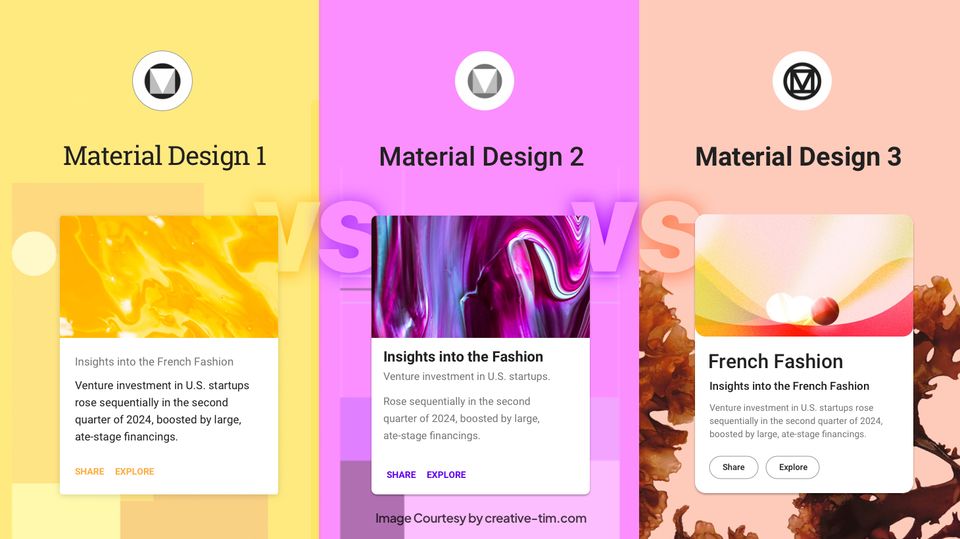
![15+ Top Black Friday & Cyber Monday Deals for Developers and Designers [2023]](/blog/content/images/size/w960/2021/11/black-friday-deals-developers-1.jpg)