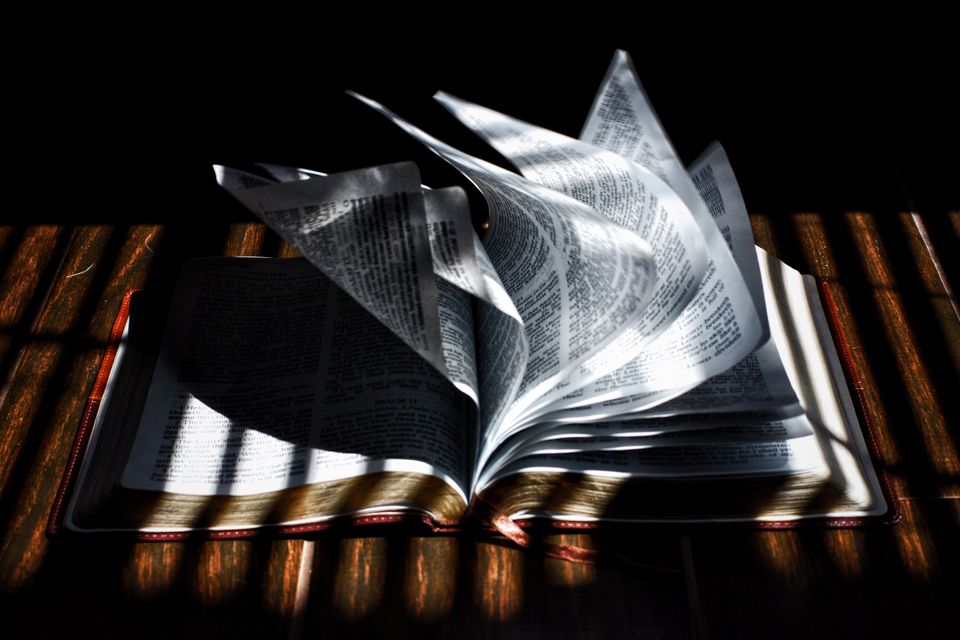If you’ve ever had a website before, you’ve probably faced the same question we’ve all faced once we have our website ready to go: Who should I choose to host my website?
Finding the right web hosting provider is pretty essential. Everything from loading speeds to your site’s uptime and security can depend on the quality of the web host. If you’re just hosting a personal blog, most web hosting providers you’ll find ranked high on Google will suffice just fine. If your blog faces the occasional downtime or slow speeds, no big, right? But for most companies, factors such as speed and downtime can play a significant role in their online presence and sales.
If you have a website that reflects your company’s brand or if you’re trying to sell products, it’s absolutely essential to do your homework in finding the best hosting provider that matches your needs. Choosing a poor host can mean money lost and endless headaches.
What is Web Hosting?
Before diving into finding the best web hosting provider, it’s important to first understand what web hosting is.
A web host essentially is comprised of computer servers which run on operating systems like Linux or Windows. Similar to your own computer, these servers store files and connect to the internet. The only difference is that these hosting servers are designed to be open to the public so people can access content when browsing the web.
Hosting refers to a company that is renting their server space to you so you can host your website there. You put your website’s files on their server, and there you have it! The host will take care of allowing your site to be public on the web.
Step-By-Step Checklist
When you’re on the hunt for a web hosting provider, the most important step is to first ask yourself some critical questions that will help guide you to a host that can match your website’s need. These issues will set up your primary checklist when doing research on the best web hosts.
- What type of website do you have?
From static HTML to WordPress—websites have varying technical requirements for a web host, so it’s crucial to know what kind of website you’re working with.
If you’re setting up a WordPress site, there are two technical requirements you need: PHP version 7.2 or greater and MySQL 5.6 or higher. You’ll find that most hosts meet these requirements given the popularity of WordPress, but it’s good to check anyway.
- What level of security does your website need?
All websites should have some level of security, and hosting providers give that, but certain types of sites might need more attention than others, such as e-commerce sites that are processing credit cards.
Websites are always vulnerable to hackers, and while you can also use security plugins on a CMS on your own, it’s important to know that a host is also providing active security measures as well. When researching hosts, look out for these great security measures:
- Malware detection
- Running firewalls
- Monitoring servers for unusual activity
Security measures taken by a host will typically vary, but don’t be afraid to ask a customer service agent about what they specifically offer.
- Do you require email hosting?
If you plan on setting up an email address that is associated with your new website’s domain, such as [email protected], make sure you choose a web host who can handle your email. Otherwise, you’ll have to use a third-party provider, which is just more work for you.
- Will you be setting up multiple sites?
If you plan on setting up more than one website, will they each need a top level domain like myotherwebsite.com or will they each be on a subdomain like myotherwebsite.mydomain.com? You also need to know what other requirements these new websites will need, such as multiple databases.
- How large is the data you will be storing?
Remember, the larger your file size, the more bandwidth and storage you’ll need from your web host.
- What volume of traffic are you expecting?
Pretty much all web hosts offer tiers of service catered to different levels of traffic. Typically, newer websites will have low traffic levels, but if you know your website will be receiving high traffic right off the bat, you’ll need to have a web host that can handle it.
- What is your monthly hosting budget?
While it’s not essential to know the exact dollar amount, it’s always good to have a general idea. If you’re working with a limited budget, you might need to prepare yourself to do without extra perks some hosts provide to keep costs low.
- What is your comfort level when it comes to handling technical tasks?
If you’re more tech-savvy, you may feel comfortable tackling things like managing your own server. If you’re less healthy, you may benefit from a host that offers fully managed services. This typically involves managing backups, systems security, monitoring, storage, and more management.
- VPS, Shared, Dedicated, Reseller, or Managed?
You’ll notice on a typical web host’s website the packages on offer included VPS, shared, dedicated, reseller, and managed plans. Some web hosts specialize in certain types of hosting, such as WP Engine who offers excellent managed plans for WordPress sites. So it’s good to understand each of these and which your website will require.
Next Up: Check What A Host Supports
You’ll find that the majority of web hosts provide a table or some kind of chart that displays a list of everything included in their hosting packages. Most web hosts will consist of technical aspects of a package, such as bandwidth, traffic capacity, disk space, etc. If you don’t see this clearly displayed, it might be best to steer clear of that particular host.
Other Great Perks to Look For
The most popular and highly rated web hosts will typically offer some useful perks that most websites can benefit from, such as:
- SSL Certificates — If you’re running an e-commerce website that you’d like to be secure, you’ll need to have an SSL certificate. Some web hosts include one free in their plan, so you don’t have to purchase it.
- Backups — It’s always great to have backups of a website in the case that something happens to the servers or the data. It’s important to find a host that offers regular backups so your website can be restored in the case of an unpredictable event. You should also check the frequency of backups. Daily backups are the best!
- IP Deny — This feature is offered by some hosts and basically allows you to deny specific IP addresses access to your site. This can be handy if you can identify the IP or even range of a spammer or hacker.
- Email — It’s always nice to have the email associated with your website handled by your web host. If you do find a reliable host that provides this, you should also check how many email accounts are included. Some hosts will offer unlimited email accounts.
- Bandwidth Allowance and Storage Capacity — Once you know the amount of data you’ll be storing and the volume of traffic to expect (established on our checklist!), now you can find a host with the right storage capacity and bandwidth to ensure it meets your needs.
- Quality Support — It’s relatively standard that all web hosts offer some form of customer service, but the top providers go above and beyond by offering 24/7 support through modern AI-powered live chats, global agents connected through virtual phone systems, ticketing, and email. No matter what host you choose, issues are bound to pop up; it’s inevitable. So it’s important to find a host that offers more than one medium of communication and is reputed for doing it well.
Where to Look for All of This Information?
Most hosting providers will have their own beneficial features and performance stats showcased on their individual pages. However, they tend to leave the disadvantages hidden for obvious reasons. In such cases, you could just start a conversation with the host’s customer service representative and ask them the specific requirements you need and whether or not the host has them. Alternatively, you can check Hosting.review’s web hosting reviews which cover all the aspects of web hosting services which were mentioned in this article.
Conclusion
From this guide, you can gather that there are only a ton of questions and aspects to consider when hunting for the right web host. It required making a thorough checklist of everything your website is and requires before the hunt can even begin. But once you understand your website’s needs and the perks you can benefit from, your pursuit of the perfect web host can properly start.

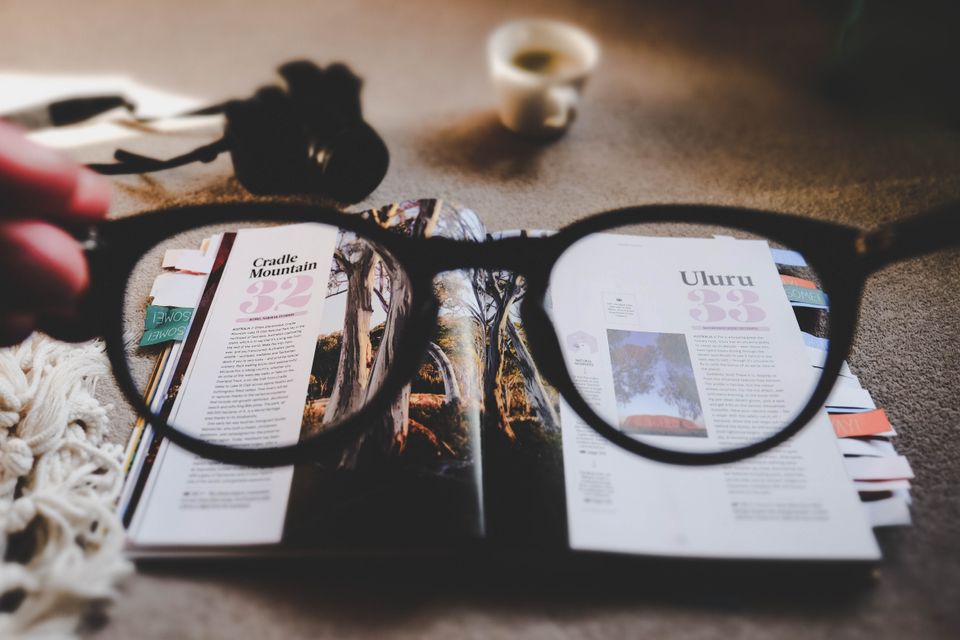
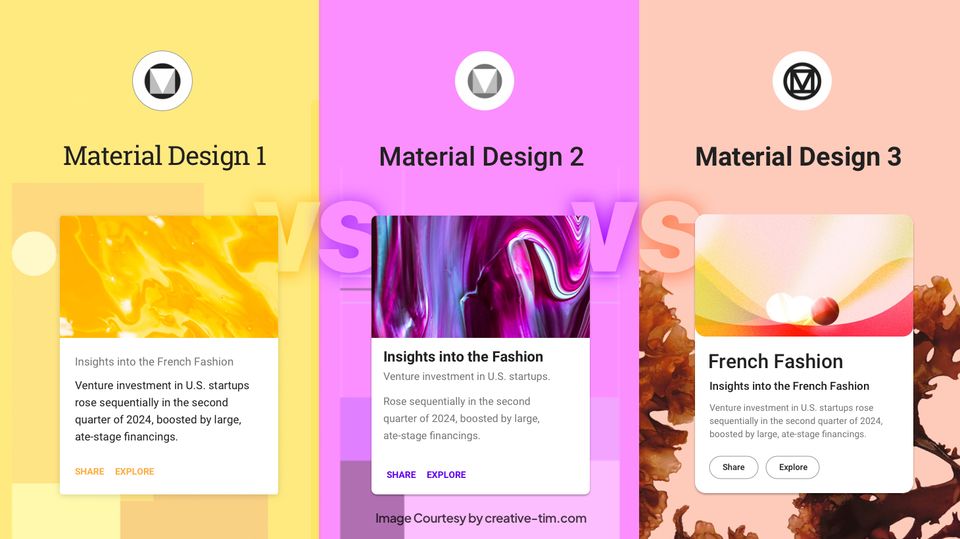
![15+ Top Black Friday & Cyber Monday Deals for Developers and Designers [2023]](/blog/content/images/size/w960/2021/11/black-friday-deals-developers-1.jpg)