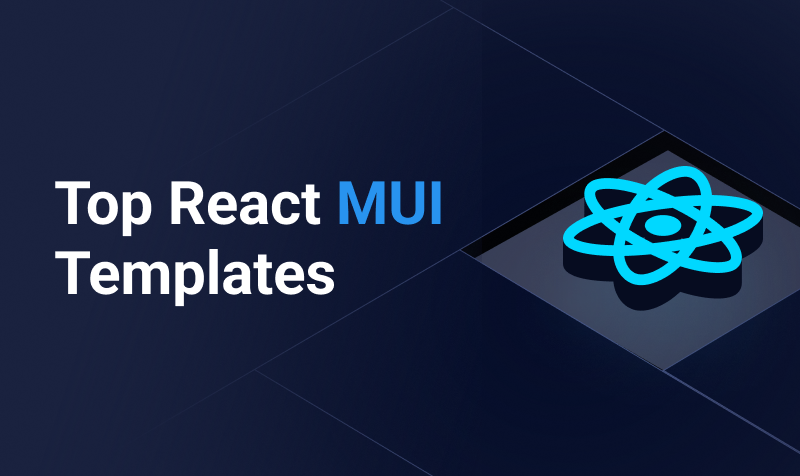Previously, we discussed 6 reasons to build a website with CMS. Fast forward to 2022, with fast-paced technological advancements, customers demand a seamless user experience across all channels; whether they are watching content on mobile or a computer device, they expect well-optimized content tailored specifically for each channel. Businesses using a Traditional Content Management System are now struggling with the limitation of a framework built for managing content for desktop websites.
According to Statistica, in 2021, around 55% of web traffic was generated from mobile devices (excluding tablets). With an ever-increasing surge in mobile-generated web traffic, businesses need to move onto omnichannel content delivery for flexible content distribution on a large scale. Specifically built for distributing content across multiple channels at scale, Headless CMS has become the go-to option for omnichannel content delivery. Although, whether or not it is the best solution for your business needs, we’ll explore this further in the article, as both traditional and headless CMS have their pros and cons. In case you are unaware of the two CMS, we’ll start from the very basics.
What is a Traditional Content Management System?
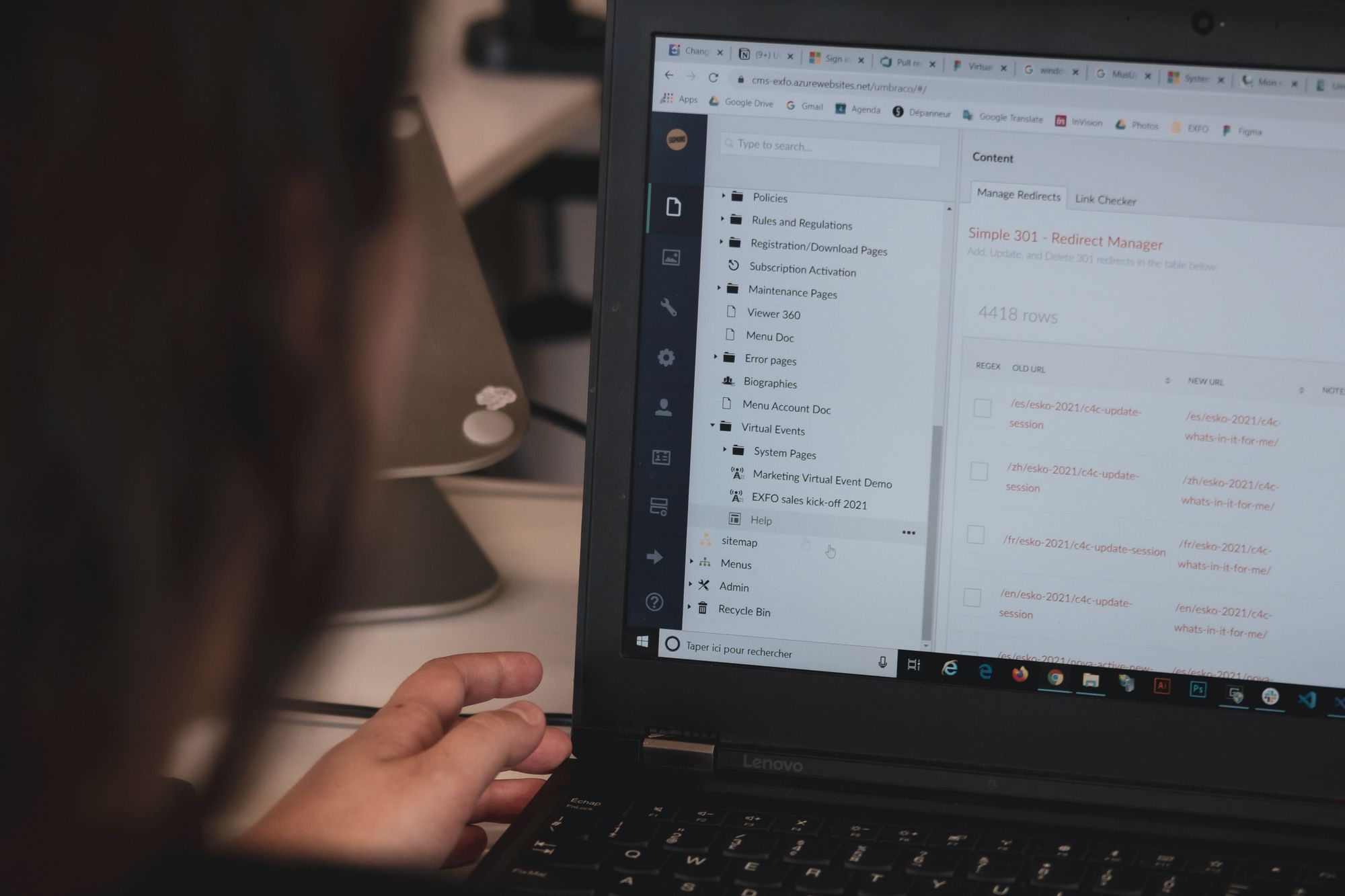
Traditional CMS solutions have been in use for more than a decade and are appreciated for their WYSIWYG editors and user-friendly features. Traditional CMS integrates the back with the front-end, sharing the same design, allowing users to see the changes made and how they'd appear.
A very popular example of a traditional CMS is WordPress: a monolithic architecture that connects the back with the front-end with a neat and easy application codebase, keeping everything in one place, such as all the database and the presentation layers. Let's weigh in on the pros and cons of traditional CMS:
Some benefits of using traditional CMS are:
- User-friendly Interface: Uploading content on a traditional CMS is user-friendly, which allows non-developer teammates to easily upload and manage content at the back-end.
- Easily Customizable: With little to no coding knowledge, traditional CMS solutions allow users to easily change and add themes and widgets to the front-end of a website.
- Saves Resources: An ideal solution for small businesses, and personal projects, traditional CMS is relatively cheaper in terms of hosting costs. Also, having a user-friendly interface means that content can be published without the need to constantly rely on a hired developer.
- Community Support: With large communities to support users with guidance and tips, resolving minor issues becomes less challenging.
Pitfalls of using the traditional CMS:
- Limited Content Delivery: One of the major problems of the traditional CMS is its inability to flexibly adapt the content for different channels.
- Maintenance costs: With a need for developers specializing in a CMS-specific language, major troubleshooting issues can demand a higher maintenance cost.
- Stability and Security issues: From storing data at the back-end to displaying it at the front-end, the deeply interconnected functionalities can make a traditional CMS unstable. Moreover, this interconnectedness also makes the system more prone to security threats.
What is Headless CMS?
Headless CMS is quite similar to traditional CMS, except that it has no “Head”. The head being our system’s front-end in this case. This means that the display layer of your website is not a part of the Headless CMS, eliminating the limitations arising from having both ends interconnected with each other. Oddly, in our friendly content manager’s case, severing its head makes it more efficient.
With the front-end gone, Headless CMS focuses solely on the storage and distribution of data, with a back-end interface designed for the administrator and editors to manage the content. But how does the display function work without a front-end you ask? The answer is, through APIs. When editors publish content on a Headless CMS, it is stored in blocks. These content blocks are then delivered using APIs to different channels and devices. Then it is up to the front-end developers what preemptive design method they use to determine how the blocks of content are displayed to the customer.
What are the benefits of a Headless CMS?
- Omni-channel delivery: Headless CMS allows content distribution across multiple channels, making it easier for businesses to be consistent with their branding across all channels.
- Custom Framework: Another benefit of using a Headless CMS is that you are not bound to a specific front-end framework and can use one of your own choices, this gives you infinite possibilities for utilizing the latest graphic design trends of 2022.
- Enhanced Security: The front-end of a website is not interconnected with the back-end database which ensures that any security issues occurring at the back-end won’t affect the front.
- Easily Upgradeable: As large businesses can’t afford to have their website plagued with a downtime error due to maintenance work. With a headless CMS, a website can be easily upgraded without affecting the front-end.
What are the disadvantages of using a Headless CMS?
- Difficult Setup: The implementation of a Headless CMS could be complex and expensive. Multiple other factors determine the final price of your product, i.e., the developers, infrastructure to manage your website, etc.
- Developer Dependency: Using a Headless CMS can make it difficult for your publishing managers to create a landing page for a campaign, increasing developer dependency.
- Content Formation Issues: With the use of a fixed medium, the ability to create customizable and dynamic content is restricted. This means that content placement is fixed in place, limiting any changes in its organization.
- Custom Templates: With the added benefits of having a front-end, it also has its challenges. To begin with, you need to hire developers who can work on the different back and front-end languages.
Which CMS is best for your business – Our Conclusion:
For small businesses that want a basic website, the preferable option is to opt for a traditional CMS. They are relatively easier to setup, and relatively cost-effective. Also, with plugin support in WordPress, you can integrate APIs to make your website cross-functional. Meanwhile, for businesses that want a future-proof solution, with a more flexible and scalable content management system that also supports mobile apps, the go-to option is Headless CMS. For managing large projects and campaigns, companies can produce and distribute content with Headless CMS at a much faster pace.
Author Bio:
Anas Hassan is a design consultant at leading graphic design agency Logo Poppin. He has vast experience in providing logo design services and digital marketing strategies. Besides this, he is an avid football fan and enjoys an occasional steak dinner.